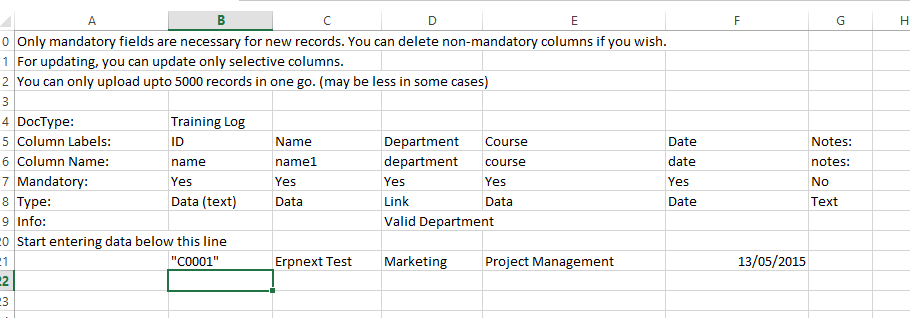HR needs to record training activity for different reasons (reporting, ISO standards etc).
After this tutorial you should have own your training log under HR module
Go to Setup / Customization and choose “Doctype”
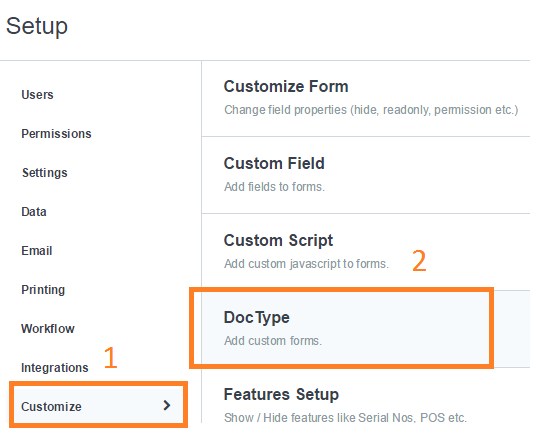
We need very basic fields to be add by clicking add a new row
Name, Department, Course, Date Plus notes
When you save the doctype it will appear under HR.
Go to the training log and open it.
The data import tool will appear. Please download the template.
(If you are not familiar with importing data process please create a single record and download it with data so you will not be lost)
Notes: Please remember that the department you entered might be needed to be present in the system. System will give you specific errors for each problem.
In the case of success you will have your records in the system
How to make it more special ?
Well, ISO 9001 requires some proof of training which is given. The attendance sheets can be attached to the training file easily thanks to Erpnext.