Carrying data to a new system requires extra work. In the end, seeing lots of empty fields in many employees somewhat discourages HR users especially majority of the employee fields are empty.
1. Organize - Go to report list and create a new report
Enter the created report
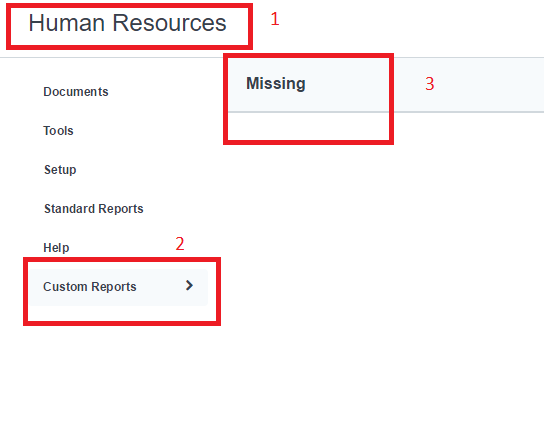
Choose pick columns
And pick the columns you want to fill or find out might be missing.


