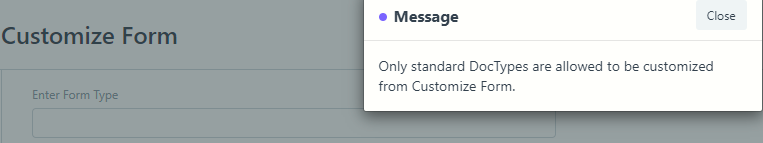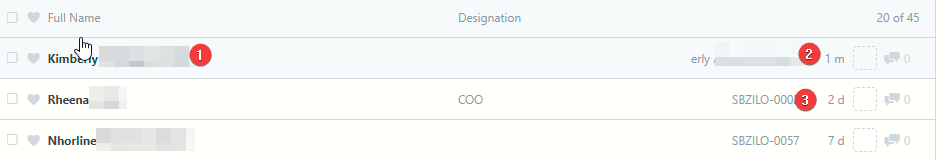Hi All!
I seem to have messed up my install of erpnext (using bitnami installer), I’ve upgraded my install from the stock bitnami erpnext installer using git, but stashed and then unstashed my changes.
My issue is that somehow, the full name is no longer being shown and instead the Employee Number appears instead.
In the Employee List, my previous entries appeared as full names, but the most recent one shows as the following:
I am not sure what changes I have made that have made this strange behaviour appear.
Kind regards,
John
Finally, when opening a document, it shows up minus the full name field like so:
Can you check what is the field set to in Customize Form (Employee)?
Make sure it is set to employee_name.
Hope this helps.
Hi Michelle,
Thanks for taking the time to reply, I have tried looking for the Employee for but I have encountered the following error:
John,
Go to Employee list > Menu > Customize. That should directly take you to the Customize Form page of the Employee DocType. Check what is set in the title field. Let us know if you face any issues.
Hope this helps.
Sorry for the late response.
I hope the Title I screen capped to is correct, shown below:
The latest employee (1) I have entered shows up as her full name (2) instead of what I entered in the previous employees I entered.
I was able to fix the issue, which I was the cause of. I had commented out a line in the employee.py script which was the cause of the issue.
I apologize for taking your time.