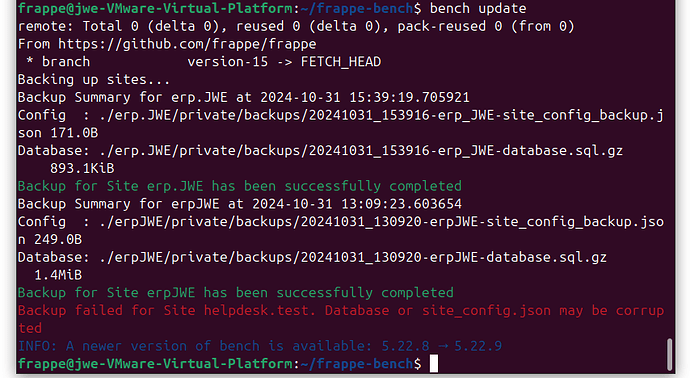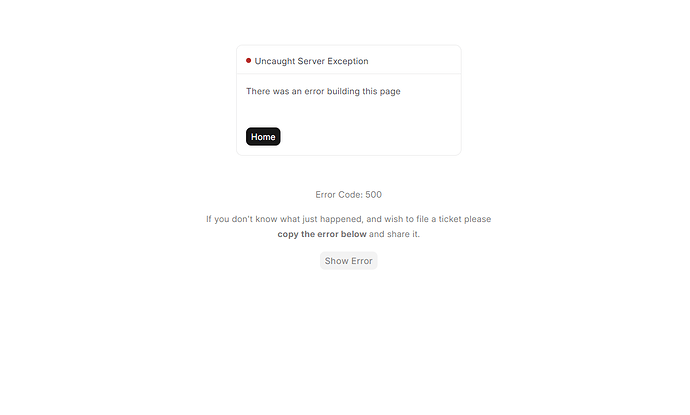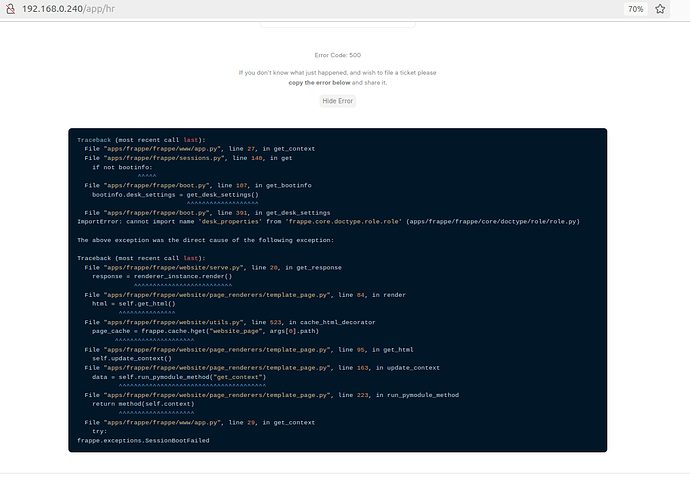Hello my friends…
So after I install the hrms develop version I get stuck with the login logo and nothing else.
Anyone encounter this problem before…?
try running bench update and bench build
Click the ‘Show Error’ button and share the error.
You are on the develop branch in the HRMS app, so have you switched Frappe and ERPNext to the develop branch?
If you have switched to the develop branch for Frappe and ERPNext, try reinstalling the app or creating a new site and installing all the other apps there.
Hello My friend @ejaaz
First: Yes I installed the develop version of the hrms app because there is a new feature on it that I wanted to explore.
but if the error message indicate that I switched Frappe and ERPNext to the develop branch that’s not what I aim to do.
I created a new site then I installed all the apps on it, then I modify the sudo nano /etc/nginx/conf.d/frappe-bench.conf file and replace all $host with my new site name, then I reload and restart nginx but still I can’t access the site through its name, and if I put the previous IP address I still get the error above.
Have you run the bench use site_name command after creating a new site?
If I forgot to tell you, after running bench use site_name, you will have to restart Bench.
You can add a site to your host using bench --site library.localhost add-to-hosts. After doing this, stop Bench and start it again using bench start.
If the issue persists after doing the above steps, try running bench update and bench build.
Note: These are all debugging steps, so they may not solve your issue, but I do these things whenever I encounter these types of issues.
@ejaaz thank you very much Mr ejaaz I really appreciate your interest and assist, I apply your command but still the same issue, I really enjoy solving ERPNext problems, and I will keep trying until I find a solution.
Hello My friend @ejaaz.
The issue was resolved after I just cleared the cache ![]()
I wished the ending had a better dramatic storyline ![]()
Nice to hear that! ![]() Clearing the cache really does the trick sometimes.
Clearing the cache really does the trick sometimes. ![]()