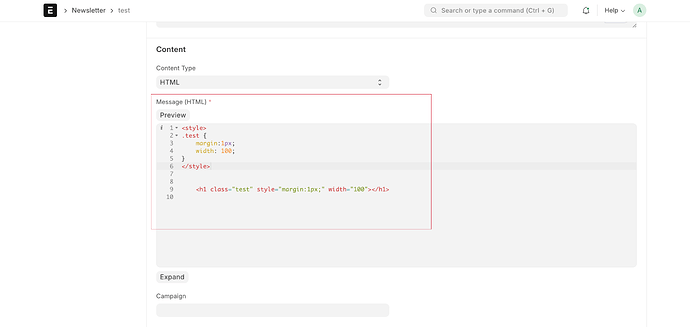Hi,
I am sending my first newsletter email from ERPNext V14.11. I wrote the email using Visual Studio code, and when I copied the code and pasted it into the HTML Editor, just when I hit Save, the editor removed the style of my table data.
This is the table data before I hit Save:
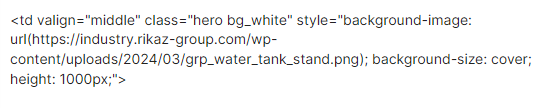
and This is the Table Data after I hit Save:
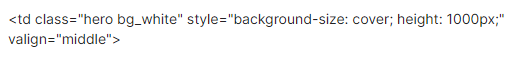
Is there any solution for this?
Thanks a lot