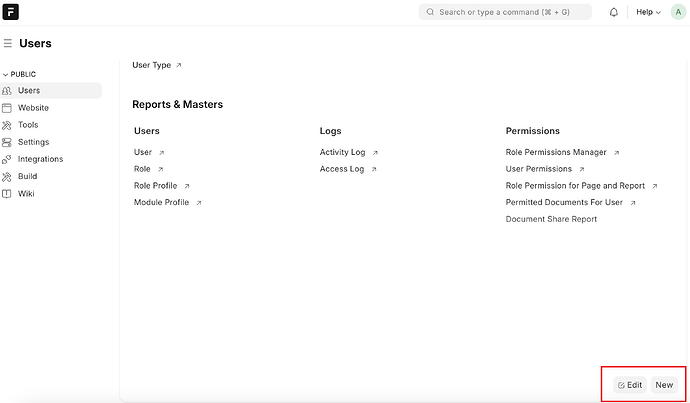Hello,
I want to add a link of new module to the sidebar.
New Workspace button didn’t appear in Workspace list page.
[SOLUTION]
- Go to Workspace List.
- Enter to any workspace in the list.
- Go to menu and select New workspace [OR] Ctrl + B
i don’t the new workspace in version14
Same Here
You have to uncheck user cannot create in the doctype settings
Hi HardikA
Workspace should add from home page only and should not add workspace list , so you can go your login page and click on create workspace button
As @Jecintha said if you want to create a new workspace use Workspace UI Builder there is a reason why the New Workspace button is hidden in the Workspace List view.
check the documentation for more details Workspace
despite all my efforts, I could not create a new workspace. unfortunately, there is no create new workspace button on the workspace list screen. authorizations are OK on the user authorization screen. all of the above have been tried but unfortunately it does not work. Does anyone have any ideas?
Hi @erdovvan:
Which version are you using? Last framework versions shows workspace creation/edit button at the bottom (footer)
Thank you for your support. It’s really in a place I never expected.
hi , how can I link to the module?
Thank you @avc .