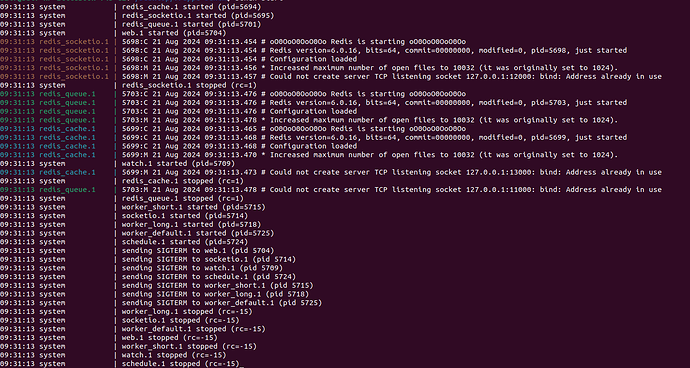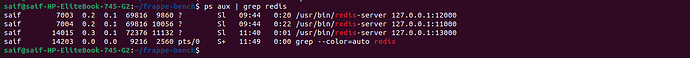hi guys
I tried to kill the pid it won’t work
kill -9 <PID>
I did try to kill it but it still works with different PIDs
I asked me chatgpt it told me to write
bench stop
I want to run another frappe project it won’t run seems like it’s still running in the background
So please help me
thank you
development mode then ctrl + c and check it. otherwise kill the port.
1 Like
It did not work I tried to kill the port using
kill -9 <PID>
kill <PID>
still giving me the same error I tried to reboot using
sudo reboot
after a lot of tries that did not work
enter your port, that are runinng
1 Like
/frappe-bench$ kill -9 13000
bash: kill: (13000) - No such process
If your site working on the 8001 port then
Example:
ps ax|grep 8001
kill -9 21413
kill -9 21418
active service related kill -9 XXXXX
Same thing apply for 13000 port.
2 Likes
that is the result still generating a new pid
active service related kill -9 13000
active is not found
All ports are still running
Hi @saifsabry,
same thing applies for 11000 port, otherwise apply it.
kill $(lsof -t -i :8000) // if site running on 8000 port
kill $(lsof -t -i :11000)
kill $(lsof -t -i :12000)
kill $(lsof -t -i :13000)
1 Like
2 Likes