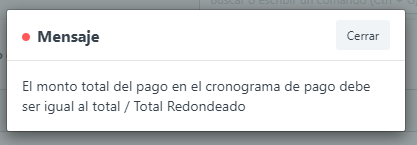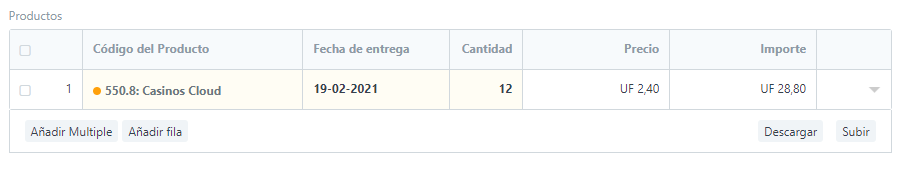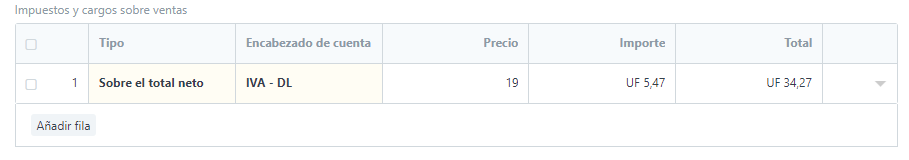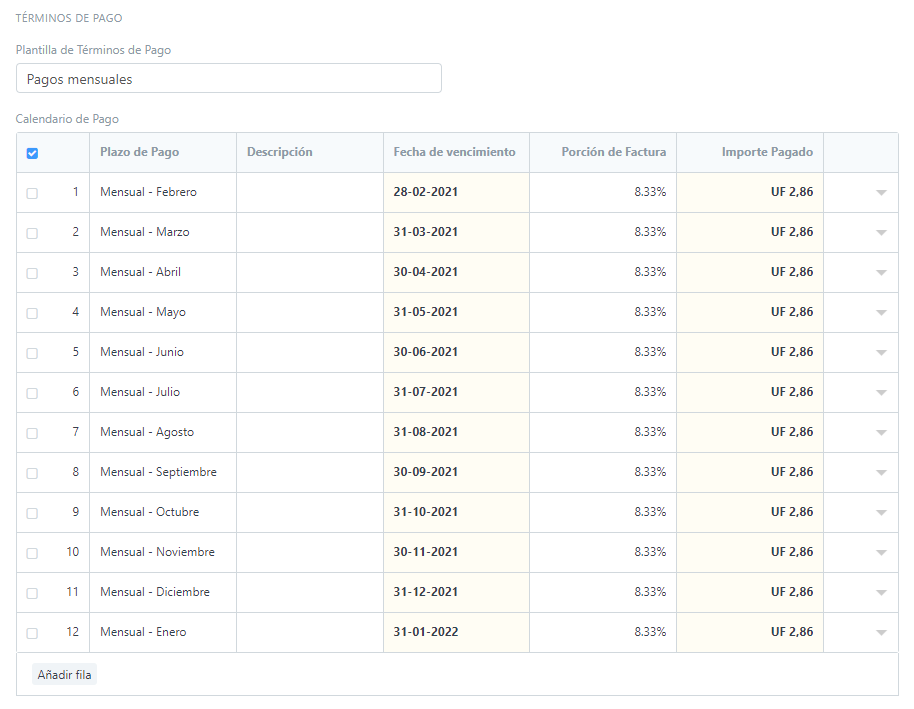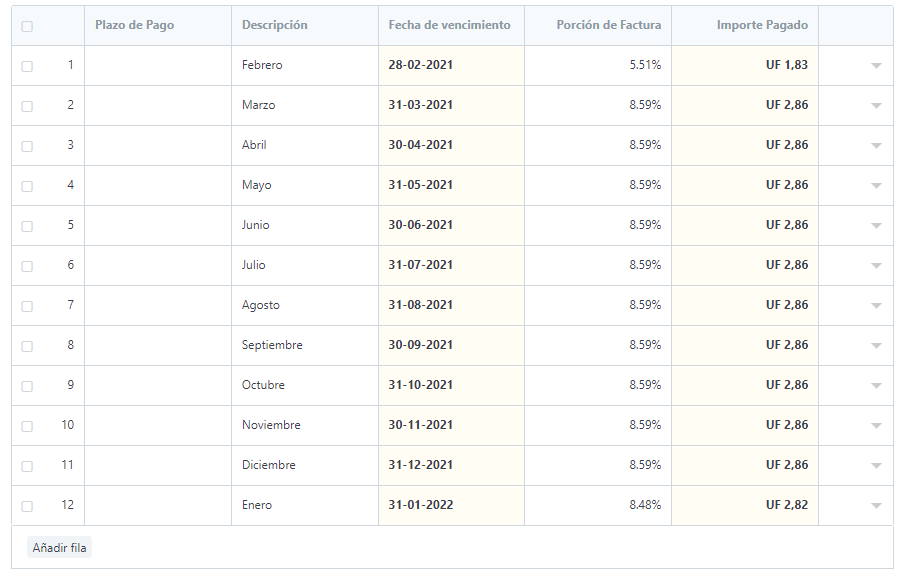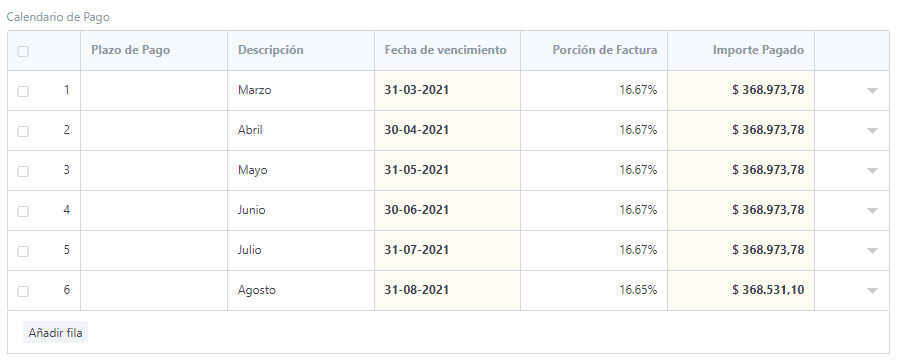Hello, I have found a bug in the system and it is concerning to rounding.
Please see this Sales Order product:
This shows the net price. The tax is 19%, so the total is shown in the following picture:
Well… that Sales Order will be paid monthly, during 1 year. So I created this payment plan:
When trying to save the sales Order, this error occurs:
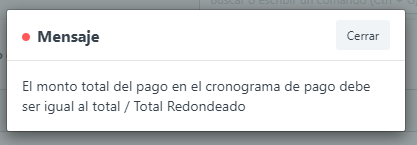
This means:
“The total amount of the payment in the payment schedule must be equal to the total / rounded Total”
I know where the problem is, however, the program has problems in rounding. To avoid this, it should use ALL decimals for every calculation, If one rounds, for example, to 2 decimals and sum the values, of course, totals will never match.
Is there a workaround for now?
Thanks
Jaime
No solution? I have finally cooked this way:
This is not real, because the last invoice amount will be 2.86 and I will receive payment for 2.86.
Do you see that in order to make ERPNext happy, I needed to change the amount which is not real?
I hope you will solve this a.s.a.p.
Regards
Jaime
Other case:
Monthly payment will be $ 368,900, however, that configured amounts were the way the sales order could be saved.
I found that ERPNext takes care absolutely about percentages and the amount is calculated automatically.
I think this is wrong. Invoice percentage could be only a reference, but not decides if the sales order can be saved or not. You should know that percentage is a decimal number. In a lot of cases, like this one, the real resulting percentage is 16,6666666667% (a periodic decimal). That is why you cannot trust on the percentages.
I hope you can solve this in the near future.
In all of this cases, I will need to remember the real amounts when I generate the corresponding invoices.
Thanks
Jaime