Please how do I make the naming of a Doctype to start from 25 and not 0 and increase arithmetically going forward i.e. 26, 27, 28…?
Thank you.
Please how do I make the naming of a Doctype to start from 25 and not 0 and increase arithmetically going forward i.e. 26, 27, 28…?
Thank you.
check
Document Naming Settings
@Otunba
I know about Naming series. My challenge here is that I want it to start from 25 and continue forward.
There is Section in Document Naming Settings
Update Series Counter
where you can select series on which you want to se counter, and then add current value, in your case it will be 24.
It should be work
@Otunba
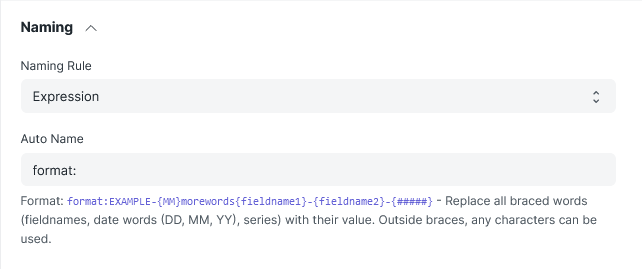
@Otunba the page is called “document naming series” in version 14 or naming series in version 13.
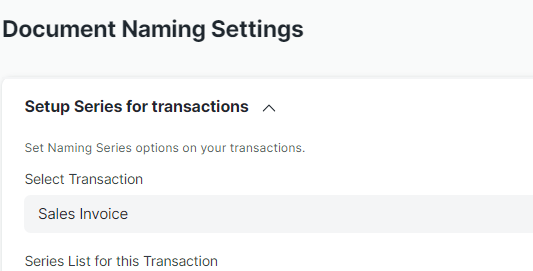
Thank you for the clarification.
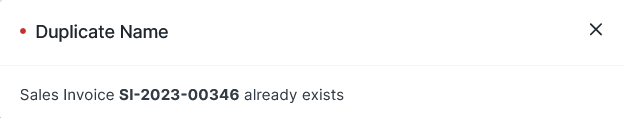
I got it to this level but I don’t know how to reduce the invoice to only Numerals, nor Alphabets at all.
update naming series by
00346
I did but it was still bringing up SI-2023-00346 as shown above. I am using V14.
Was this resolved? I can help
Not yet resolved please. I want only number but I am still having some prefix SI-2023-00346 whereas, I want only 00346
Here looks like you have defined the naming series for Sales Invoice like
SINV-.YYYY.-.##### , but you only want it at 00346, 00347 and so on. Please set this as .##### in
Document Naming Settings > Select Transaction as Sales Invoice > Series List for this Transaction as .##### > Update
That is what I currently have although I still have the SINV-.YYYY.-.##### format on line 2 as an option. Should I remove all other options and test the result?
@Otunba Yes, if you do not want to create id by any other naming series
I will revert shortly please.
I have it working now. Thank you very much and all others who helped me out. I am sincerely grateful.