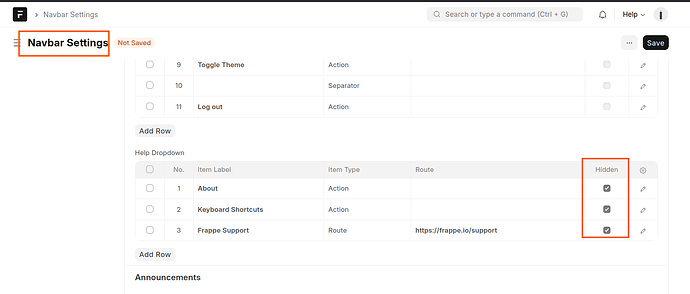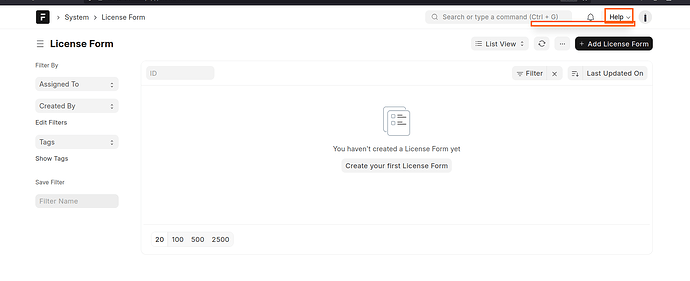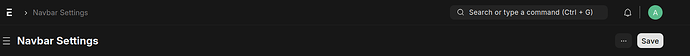In the “Navbar Settings”, I have ticked hidden option from the HELP section but yet the help button is there and visible, where can I hide it?
In Navbar Settings doctype you can tick hide in Help field to hide the Help itself.
can you put a sreenshot please?
Sorry @Rebaz_Balisani , Since Navbar Settings is a single doctype it is not available in Customization so i can’t hide it. I think we need to look for other options. sadly i don’t have one.