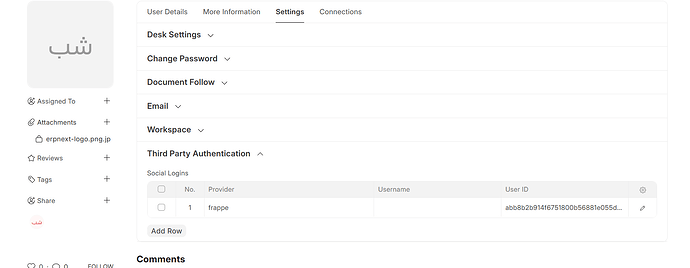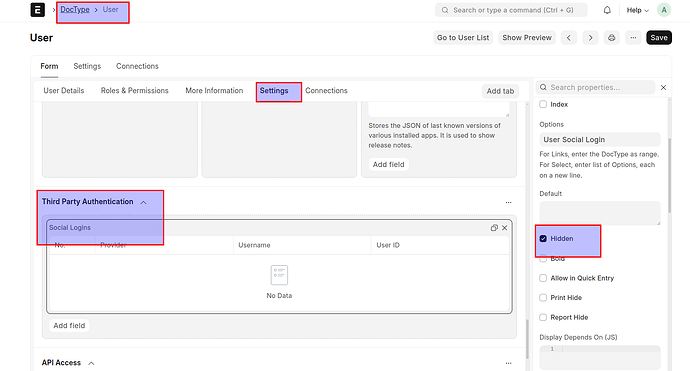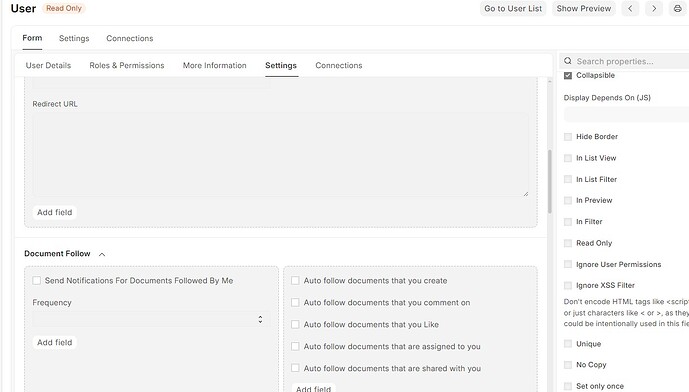i want to restrict to access the setting in regular user , like hide Third Party Authentication and workspace and connection any ideaa
@Abdrouf_Elshebanix you can follow @Kiranmai suggestion. I recommend setting the field permission level instead of hiding the section. This way, users with higher role permissions can see the section, while others cannot.
How can i do it steps ?
@Abdrouf_Elshebanix I forgot to say, Please do not edit standard doctype like “User”. You can try with “Property Setter”.
Do you know how to edit field data by property setter?
No can u?
No caan u teach me ?
Thank you, I am waiting for you
Thank you, I am waiting for you.
are u there
any one here
bro can u heelp me ?
@Abdrouf_Elshebanix I am sorry for the delay. I’ve been on leave last few days.
So, I did in my system what you wanted and I came up with some suggestions,
- You can not “Customize” “User” doctype because of its core and standard doctype.
- Standard DocType editing is always a bad practice in ERPNext and Frappe.
- The only way to hide your desired sections and tabs is by using “Property Setter”. I share your “Property Setter” code. you can copy and paste it into your system.
- My previous suggestion was to set “Perm Level” does not work on “Section” & “Tab”, it only works on Functional Field. So if you want to hide a specific field for some user then you should create an individual “Property Setter” for every field “Perm Level”.
I hope you understand. Please follow the below codes.
Please go to “Property Setter” Doctype and create a new then copy from here and paste on the open form.
- Connection Tab Hide;
{“name”:“User-connections_tab-hidden”,“owner”:“Administrator”,“creation”:“2024-05-30 13:18:56.784072”,“modified”:“2024-05-30 13:18:56.784072”,“modified_by”:“Administrator”,“docstatus”:0,“idx”:0,“is_system_generated”:0,“doctype_or_field”:“DocField”,“doc_type”:“User”,“field_name”:“connections_tab”,“property”:“hidden”,“property_type”:“Check”,“value”:“1”,“doctype”:“Property Setter”,“__last_sync_on”:“2024-05-30T07:23:10.222Z”}
- Workspace Section Hide;
{“name”:“User-workspace_section-hidden”,“owner”:“Administrator”,“creation”:“2024-05-30 13:17:50.882402”,“modified”:“2024-05-30 13:17:50.882402”,“modified_by”:“Administrator”,“docstatus”:0,“idx”:0,“is_system_generated”:0,“doctype_or_field”:“DocField”,“doc_type”:“User”,“field_name”:“workspace_section”,“property”:“hidden”,“property_type”:“Check”,“value”:“1”,“doctype”:“Property Setter”,“__last_sync_on”:“2024-05-30T07:23:12.555Z”}
- Third-Party Authentication Section Hide
{“name”:“User-third_party_authentication-hidden”,“owner”:“Administrator”,“creation”:“2024-05-30 13:15:58.011847”,“modified”:“2024-05-30 13:15:58.011847”,“modified_by”:“Administrator”,“docstatus”:0,“idx”:0,“is_system_generated”:0,“doctype_or_field”:“DocField”,“doc_type”:“User”,“field_name”:“third_party_authentication”,“property”:“hidden”,“property_type”:“Check”,“value”:“1”,“doctype”:“Property Setter”,“__last_sync_on”:“2024-05-30T07:23:11.996Z”}
Kind Regards,
Noman Haider
From Bangladesh.
u are the best thnx, have gd day