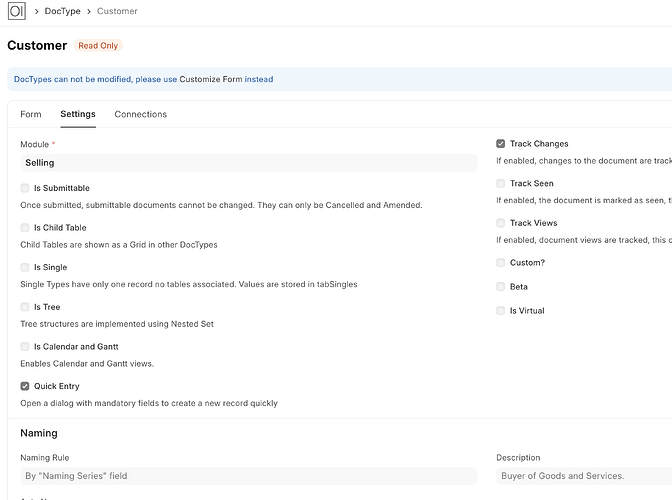Based on this GitHub issue , it looks like I need to import Contacts, Customers, and Addresses as separate entries. Can anyone confirm if that’s still the case?
Yes, and it will always be, preety logical isnt it?
I’m struggling because previous test imports are conflicting with new ones, and I’m not sure how to cleanly structure the import process.
So you will have to import them in phases. As is the case with most migrations and not just limited to this product. Complex software has complex structured data. You have to maintain the stucture and import them in phases.
Are there any in-depth guides for importing specific document types like Customers or Invoices? Most of what I’ve found just covers the basics of data import, but each document type has a huge number of fields and it’s not clear which are required or how they relate to each other.
I have not come across any, and dont expect it to show up any time soon. Because once you understand how the system works, these kind of questions will be answered on its own. Yes there are more meta fields that you see in the document. No one will have the time to write down what each field means and how it is used, not to mention how extensive the documents should be.
Lastly, is there a recommended way to wipe all test data? I have a lot of junk data linked to Payments and Ledger Entries, and it’s preventing me from deleting things cleanly for a fresh start.
There is no easy way to do this. Just dump the tenant/db and create it again, there is no other way.
Any help would be appreciated. Thanks.
Learn, slowly and stedily. Understand how data is structured. Only then will you understand how to import data in bulk.
There are multiple unanswered posts here and on GitHub about the same issue, some going back months or years. It feels like this problem is known but simply ignored.
Because no one is here to teach. You will have to learn on your own, just as everyone else does. And when you get stuck, ask the very specific question that is giving you trouble. Then you have a good chance of getting an answer. What you seem to expect (from what I can conclude) is that, you want a step by step guide to everything that is there on the platform. I can assure you, its not there and will not come about.
At this point, I’m asking myself: is this really a platform I want to commit to?
Let me give you an honest answer to this. → Thats for you to answer.
Because the community will not benefit with you being on board. It benefits if you contribute, and when both benefit from each other, its a match made it heaven. Thats the point of open source.
Here is my advice: Learn the system, manually, make all entries manually. then you will understand how they are linked. Once you enter everythign you will have a good grasp.
Now depending upon what kind of a user you are, either a developer or a enduser, choose your path.
If you are an end user, the manual approach works best for you. And if dont want spend the time doing so, it always makes sense to hire a consultant who will reduce the learning curve and make your life easier.
If you are a developer, the only way to learn is the hard way and jump right into the deep end of the pool and make sense of it all.