How can I correct the links in my app module? When I add reports to the module menu, those report links are incorrect.
For example:
The module menu link goes to this page: /desk#Report/undefined/Document%20Browser
While the correct report link is actually: /desk#query-report/Document%20Browser
When I click on the module menu link, there is a page error that says “Sorry! You are not permitted to view this page.”
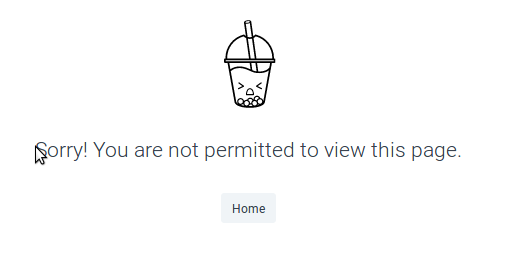
This is most likely the same type of problem that was fixed in this post from 3 years ago: