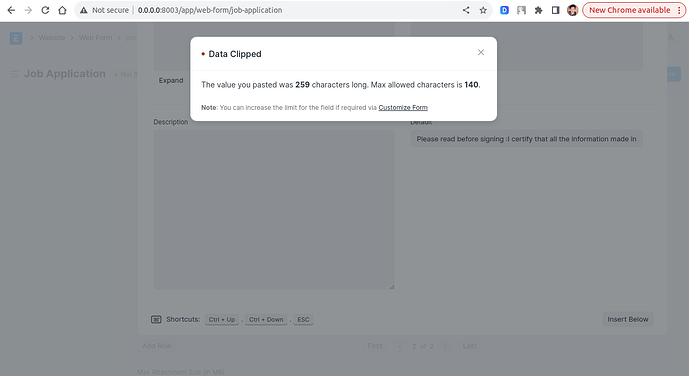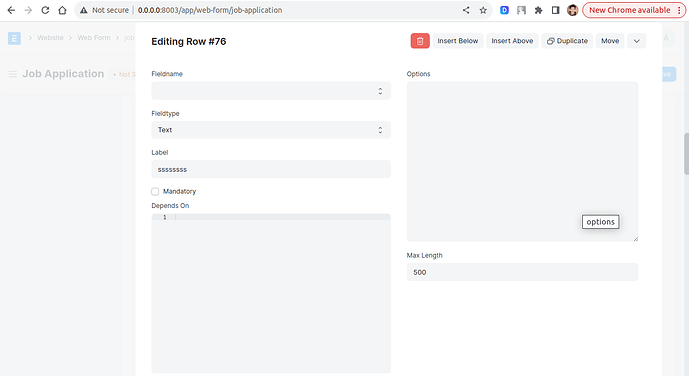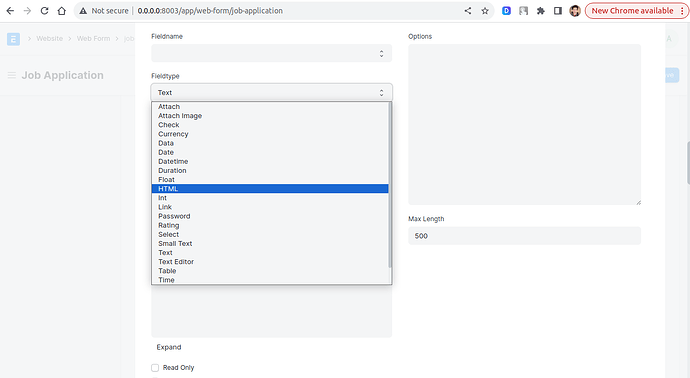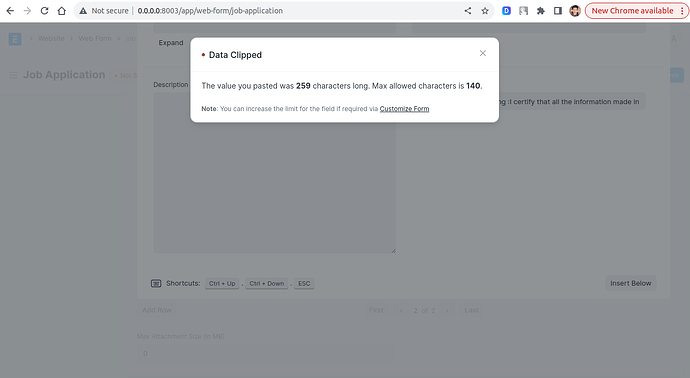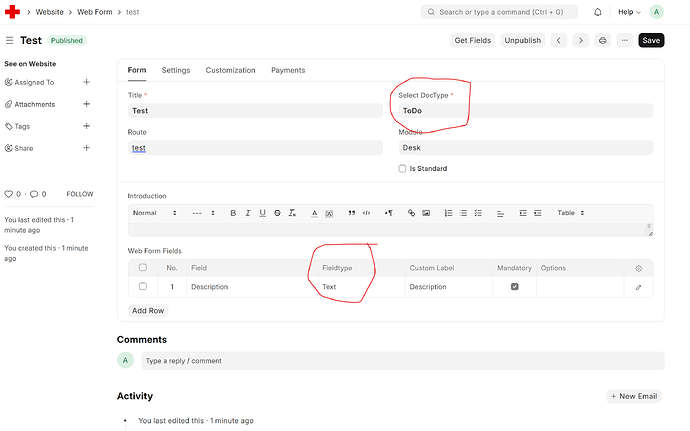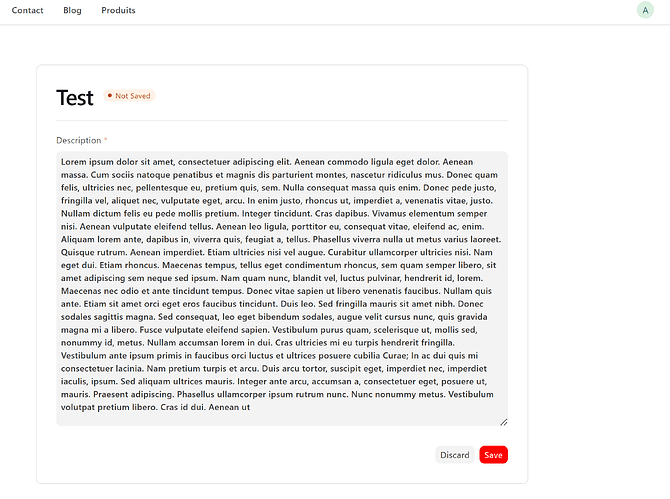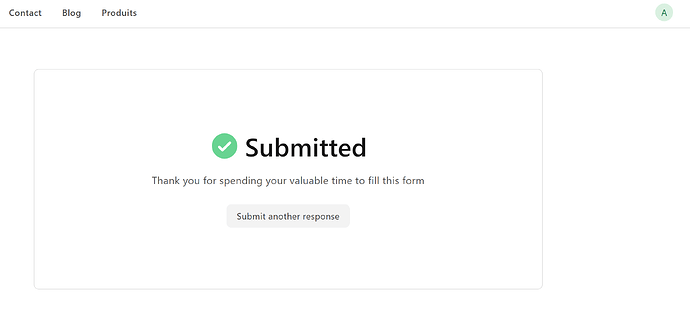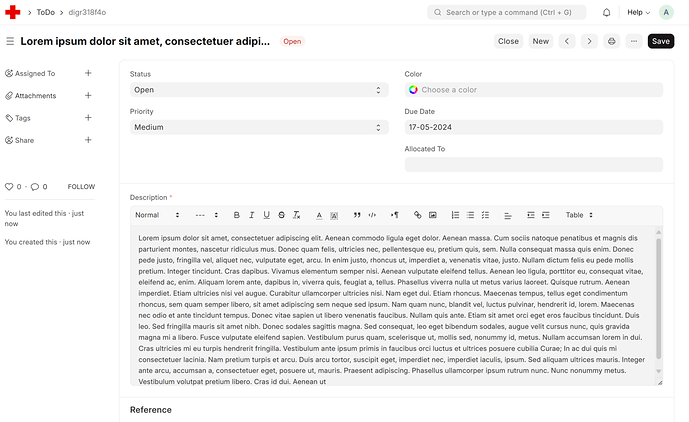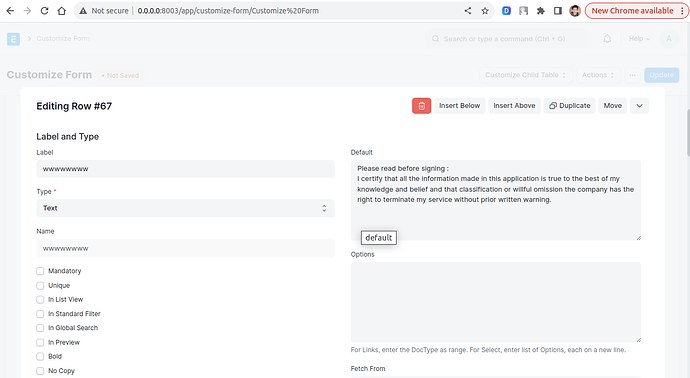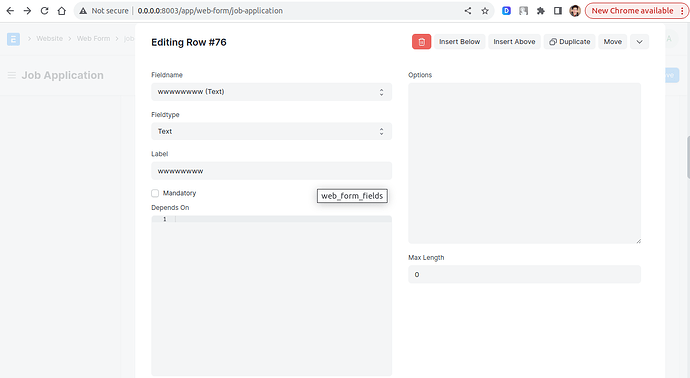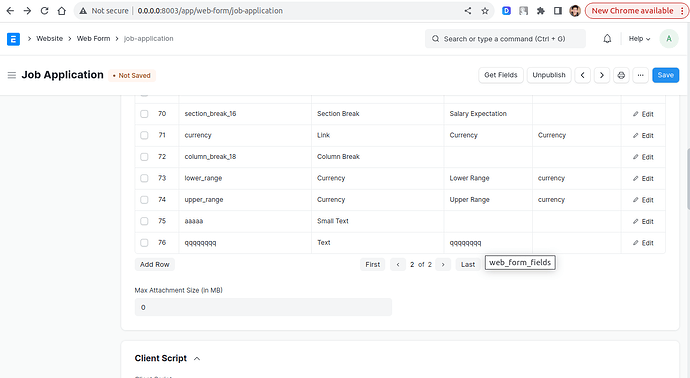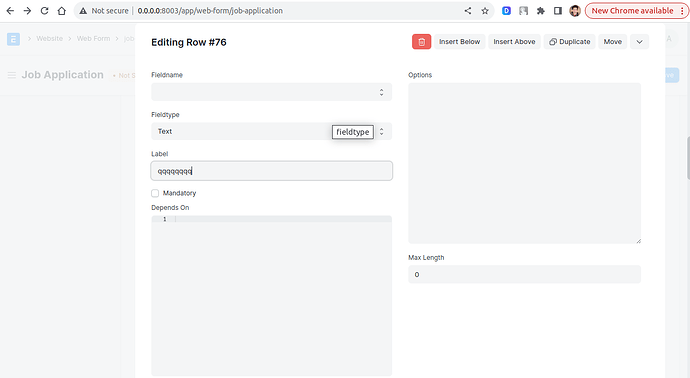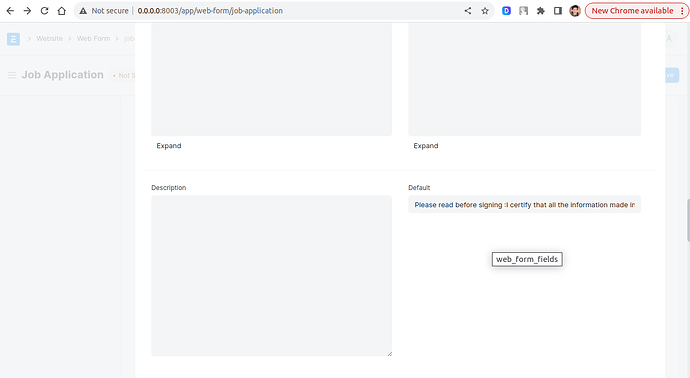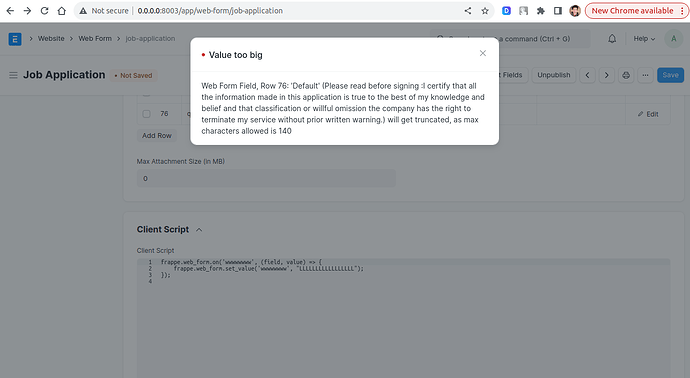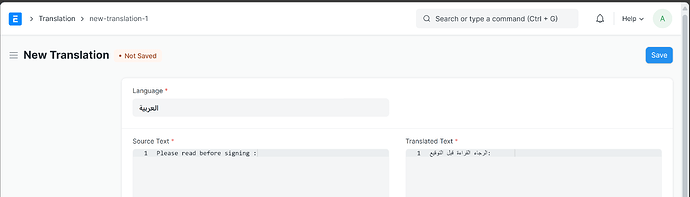in webform “Job Application”, i have a field with default value this
“Please read before signing :
I certify that all the information made in this application is true to the best of my knowledge and belief and that classification or willful omission the company has the right to terminate my service without prior written warning.”
when i save the webform it throws above error
tried max length, but it doesn’t work, the text gets automatic cut
also, in the customize form it works fine
anyone know solution?
Hi,
Try to use the field type “Long Text”.
Field Types (frappeframework.com)
Regards,
Divyesh M.
1 Like
@mangroliya
-
in customize form, i have made field type long text, but when i get the field in webform, it gets automatic converted to “data”, sincce long text is not present here
-
when i do “small text” in customize form, and do get fields in webform, then also this error is thrown
anyone know how to change the backend code for this, also want to increase the size of default box?
Hi,
“Text” field type should work. Please delete the field and save the form. Re-add it again with field type “Text”.
Thanks,
Divyesh M.
not working, can you show me how is it working for you
Hi,
I created the Test Webform for ToDo doctype and added only one field Description with field type “Text”
I entered 300 character long text from web page and save it successfully
The same data was captured without truncated on ToDo doctype.
In Your case please check the field type of Main Doctype.
Thanks,
Divyesh M.
it means, its the version issue, i am using erpnext & frappe version 13
thank you for your time
Hi,
I don’t think so. Same should work on Version 13 also. To identify the issue please post the screenshots of the Main Doctype field list and web form field list.
Thanks,
Divyesh M.
this is the Job Applicant doctype
this is the webform “Job application”
let me know if this helps
Hi,
Please change the field type from “Text” to “Long Text” on Job Applicant Doctype and it should work.
Thanks,
Divyesh M.
Please Please
understand in doctype their is type long text, in webform their is not long text
Hi,
That doesn’t matter. In Doctype Keep field type "Long Text and in Webform keep field type “Text”.
This setup should work.
Thanks,
Divyesh M.
i think its the version issue, i am doing the same which you are saying
Hi,
If you want to display just message on the form, then use the field type “HTML” in both.
Thanks,
Divyesh M.
Earlier i was using html, and it worked fine, but now the issue is translating english to arabic, that’s why i shifted to these thing
Please read before signing :
I certify that all the information made in this application is true to the best of my knowledge and belief and that classification or willful omission the company has the right to terminate my service without prior written warning.
see i used this
since in frappe translation of html was not happening, therfore i tried this, and facing this issue
Hi,
Did you try deleting the field from Job Applicant Doctype and re-adding it with field type “Long Text”. Once you add the field first time with datatype “Text” same was created in the Database with that datatype. After you modify the field data type in GUI will not change the datatype in the database and you can see this kind of error. To solve this issue delete the field and re-add with correct datatype.
Thanks,
Divyesh M.
whenever i changed or tested something, the first thing i did was delete the old field, and make new one
if you see above conversation you will see
Hi,
Translation can be done using Jinja Api inside html.
Ex: <p>{{ _('Your String') }}</p> .
Thanks,
Divyesh M.
not working
i tried this “
{{ _(‘Please read before signing :’) }}
”
tried this “
{{ _(‘Please read before signing :’) }}
”
can you give me example on how to do so
Hi,
Please create the translation in system as follows (example is for translation for English to Arabic):
After adding this above code should work.
Thanks,
Divyesh M.