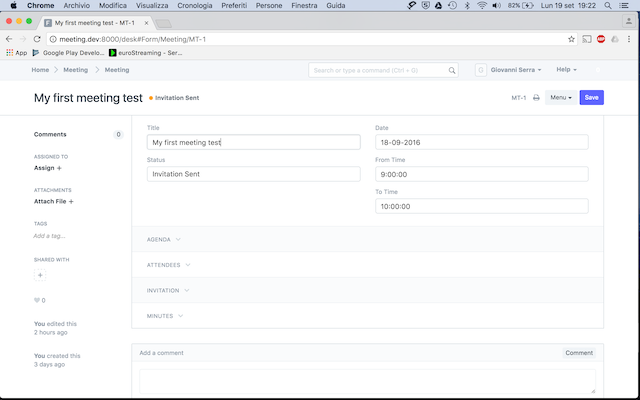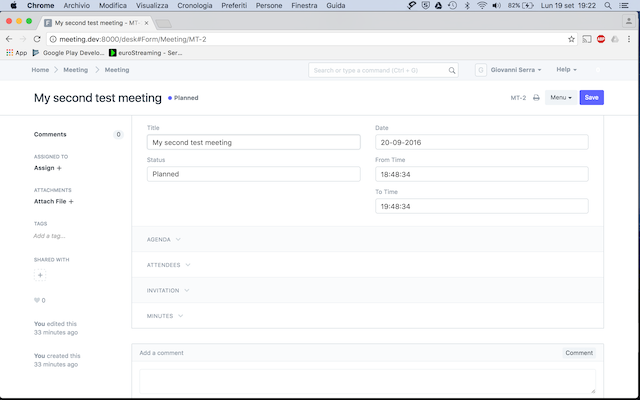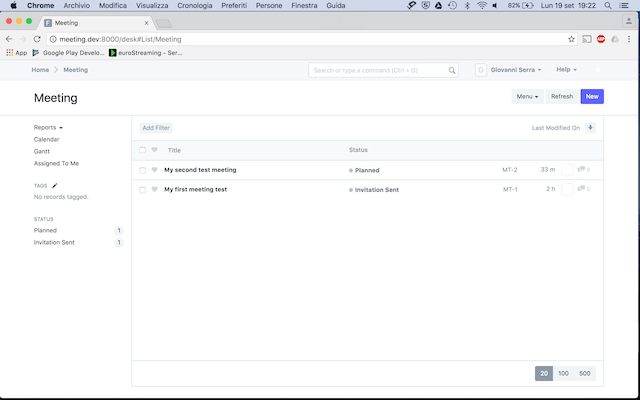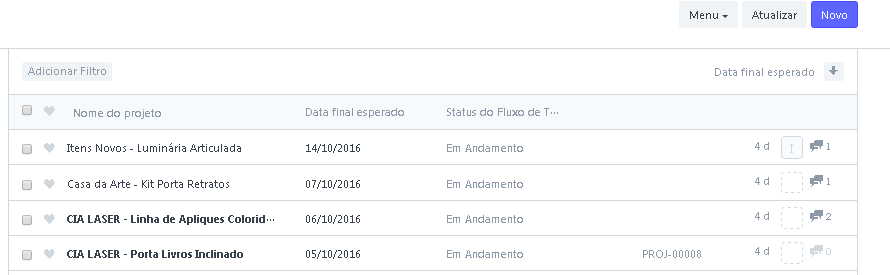JoEz
September 19, 2016, 5:32pm
1
Hi there,
I can’t understand what’s wrong in color indicators for lists! I’ve added meeting_list.js file with code:
frappe.listview_settings['Meeting'] = {
add_fields: ["status"],
get_indicator: function (doc) {
return [__(doc.status), {
"Planned": "blue",
"Invitation Sent": "orange",
"In Progress": "red",
"Completed": "green",
"Cancelled": "darkgrey",
}[doc.status], "status,=," + doc.status];
}
};
Actually it’s working quite well for meeting page view:
While in the meeting list, the color is always dark gray:
working on frappe 7.1.0-beta
What i’m doing wrong?
Thx in advance
rmehta
September 20, 2016, 6:22am
2
Difficult to say. The same function is called for both document and list
JoEz
September 20, 2016, 6:37am
3
@rmehta
i’ve also disabled In List View from Status and the column disappeared from list even if i’ve add_fields: ["status"], seems like, in some way, the page list is not getting the frappe.listview_settings function correctly.
I have the same problem here after the update last thursday, some indicators stopped working completely, and some other are ignoring the color set.
My workflow status in Projects:
JoEz
September 20, 2016, 12:56pm
5
@rmehta that’s something strange, on mobile view it’s working just fine, see pic: