Issue got resolved after changing setting for SELinux to Disabled. It was not allowing nginx to access the config file.
----- Original Message -----
From: Rmehta [mailto:discuss@frappe.io]
To: kmodi@makwiz.com
Sent: Tue, 30 Jun 2015 11:49:11 +0000
Subject:
 rmehta
rmehta
June 30
Please state what is your issue.
To respond, reply to this email or visit http://discuss.frappe.io/t/install-error-on-centos7-as-root-using-setup-file-for-production/6180/2 in your browser.
Previous Replies
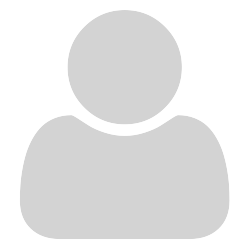 keshav
keshav
June 5
How did you resolve the above issues. Can you please share the solution.
I am also getting the same issue while installing as root on CentOS 7
Continuing the discussion from Installation of V5 fail:
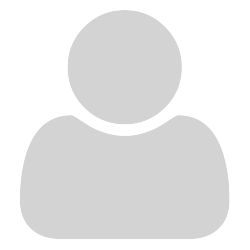 keshav:
keshav:
I am also getting the same error. Is there any solution found for this issue?
tail /var/log/nginx/error.log
2015/06/05 11:08:56 [emerg] 14747#0: open() “/etc/nginx/conf.d/frappe.conf” failed (13: Permission denied) in /etc/nginx/ngin x.conf:43
2015/06/05 11:16:21 [emerg] 14836#0: open() “/etc/nginx/conf.d/frappe.conf” failed (13: Permission denied) in /etc/nginx/ngin x.conf:43
Continuing the discussion from Error while Installation on CentOS:
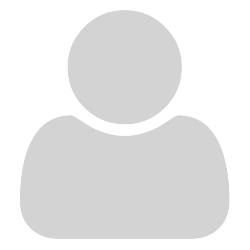 3ddeveloper:
3ddeveloper:
Hi Tried to install again by commenting initial packages and it installed completely and completed all Steps using this link
https://github.com/frappe/bench
But Still i am facing these 2 issues
1. Whenever i am tried to reload and restart nginx server i am getting this error.
server# /etc/init.d/nginx reload
nginx: [alert] could not open error log file: open() “/var/log/nginx/error.log” failed (13: Permission denied)
2014/10/15 18:39:38 [warn] 1220#0: the “user” directive makes sense only if the master process runs with super-user privileges, ignored in /etc/nginx/nginx.conf:5
2014/10/15 18:39:38 [emerg] 1220#0: open() “/var/run/nginx.pid” failed (13: Permission denied)
nginx: configuration file /etc/nginx/nginx.conf test failed
---------------------
I even tried to change the ownership and permission of the log files and nginx folder to 755 and owner nginx. But still i am getting this Error.
2. I am not able to access Site. I tried using "curl localhost" then i am getting this Error
curl localhost:8080
<html>
<head><title>502 Bad Gateway</title></head>
<body bgcolor=“white”>
<center><h1>502 Bad Gateway</h1></center>
<hr><center>nginx/1.0.15</center>
</body>
</html>
Continuing the discussion from Error while Installation on CentOS:
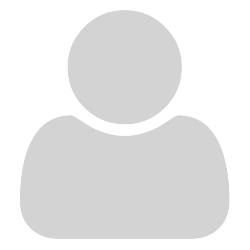 3ddeveloper:
3ddeveloper:
Hi pdvyas
I am able to resolve above issue. So now i have only one issue :-
I have installed erpnext on my virtual machine so i want to access it from my local machine, i tried to access through ip and domain as well. But i am not able to access it.
"curl localhost" and "curl ip" is working fine.
And i am getting this Error in worker.error.log file