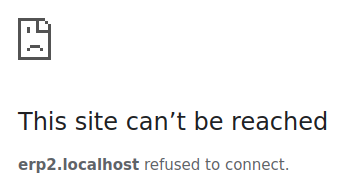Hello
Is it possible to install the Docker image on a standalone machine without https?
I don’t have much experience when it comes to Docker. I want to install ERPNext on a local machine so that a single clerk can use it for accounting etc. There’s no need for https or networking. All I want is an isolated machine with ERPNext on it.
I’ve read the documentation on the Docker install pages GitHub - frappe/frappe_docker: Docker images for production and development setups of the Frappe framework and ERPNext frappe_docker/images-and-compose-files.md at main · frappe/frappe_docker · GitHub
frappe_docker/setup-options.md at main · frappe/frappe_docker · GitHub
The below steps are from the instructions on docker localhost - #2 by revant_one
I’ve scripted the steps so I can replay and post my steps here:
sudo apt install docker docker-compose git
docker version #20.10.7
docker-compose version #2.2.2
git version #2.25.1
I then prepare the directory:
sProj=erp2
sDir=/home/ep/docker/${sProj}/
mkdir --parents ${sDir}
cd ${sDir}
I then pull the git repo
git clone https://github.com/frappe/frappe_docker
cd frappe_docker
cp example.env .env
I then edit the .env file. Note that I do not delimit the values in backticks. Also ‘erp2’ is the literal value of ${sProj}.
FRAPPE_SITE_NAME_HEADER=erp2.localhost
I then build the ${sProj}-docker-compose.yml file in ${sDir}
docker-compose -f compose.yaml -f overrides/compose.erpnext.yaml -f overrides/compose.mariadb.yaml -f overrides/compose.redis.yaml -f overrides/compose.noproxy.yaml config > ${sProj}-docker-compose.yml
I then start the container using the above yml
docker-compose --project-name ${sProj} -f ${sProj}-docker-compose.yml up -d
Once successful, I then check the log
docker logs ${sProj}-frontend-1 -f
I then create a site
docker-compose --project-name ${sProj} exec backend bench new-site ${sProj}.localhost --mariadb-root-password 123 --admin-password pw01
Finally I try to access the app
chromium ${sProj}.localhost