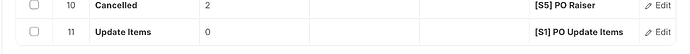How do i update purchase order items after submission? When i try to update i get this error:
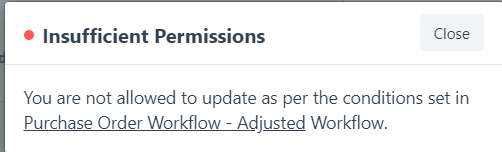
But i don’t know what permission to assign to user to enable items update. Any help will be appreciated.
This is likely coming from the transition rule. See what role is allowed modification or the next assignment as per the transition rule and see if the same is assigned or not.
I suspected as much the thing is i cannot figure out specifically the transition rule that would allow for update. Mind you, this issue relates to updating items AFTER document has been submitted so workflow transition has been completed. Yet it refers me to transition rule to be able to update items and i can’t figure out what transition rule to add to enable items update, hence my dilemma.
Hi there. Have you figured this out? Thank you in advance.
Any updates on this issue?
I have been experiencing this since 2022 and still can not find the solution
Create another transition rule that specifically replicates the last action. So it will serve as the next transition state after the the final approval state, and give the permission for that action to any role you wish to allow to update the items. To distinguish it from the final approval, you can set the action to Update.
I attempted to try another solution before I read your reply ![]()
and it works too
Here’s my config:
-
I create a new random state, I call it Update Items; and also create a new role for this state called PO Update items (optional)
-
Set new transition for the Update items, i guess any “Action State” and “Next State” would work.
This way, I don’t need to worry about the “extra” action that appears when the “Action” button is clicked because we will never see the Update Items state.
But if you don’t mind the “extra” action, I think your solution is shorter and better .
Regards