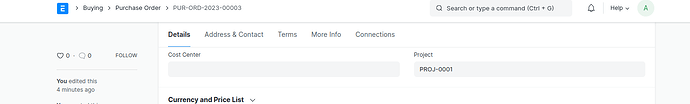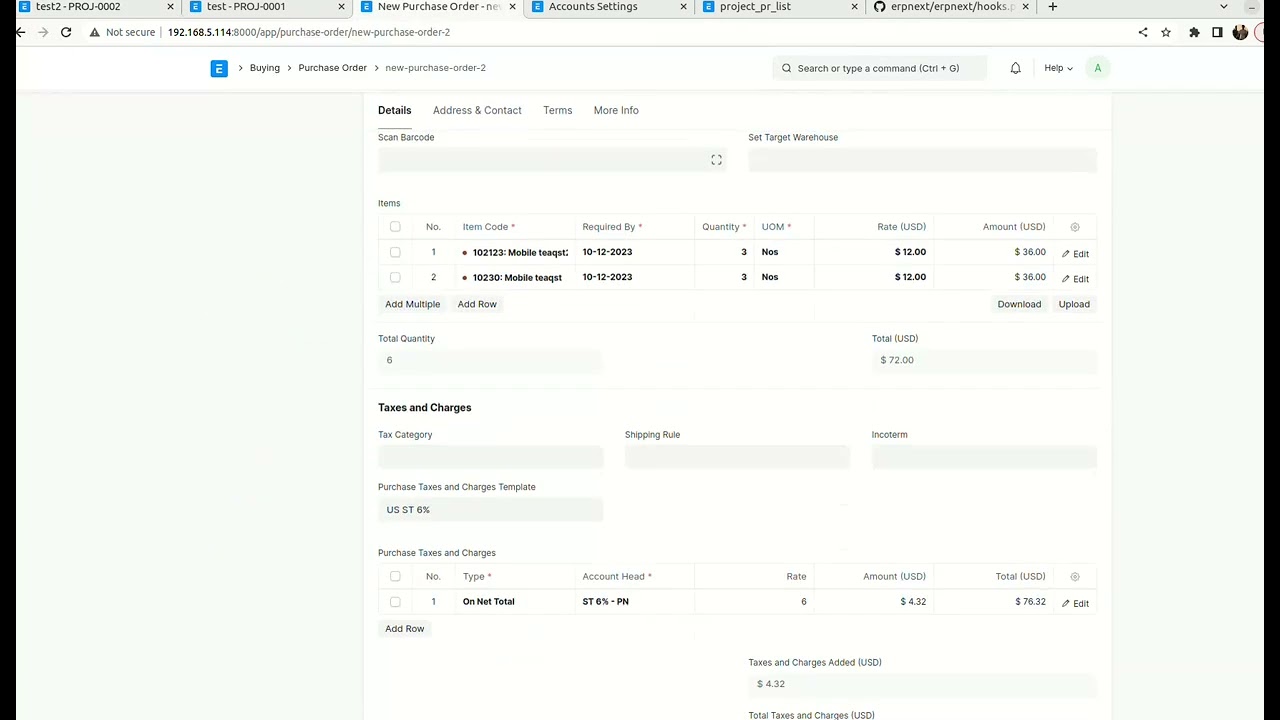We refer to ERPNext: v13.48.0 (version-13) and Frappe Framework: v13.49.3 (version-13), specifically for the Projects Module and the Project DocType.
On Project DocType Dashboard, the links shown on Connections are not showing the Internal Links but only are showing the Links made on the Accounting Dimensions on DocType Main Form and not in the Items Child Table.
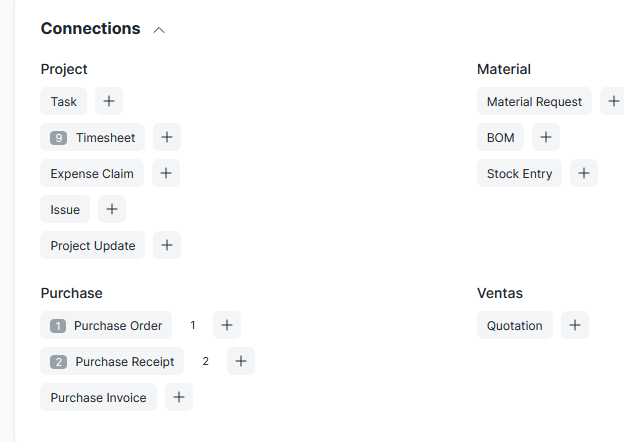
Is there a way to get that the links on Dashboard are showing all the connections, including the internal links?
How to replicate this:
1.- Create two Projects
2.- Create a Purchase Order, Receipt, Sales Order or whatever DocType that can be linked to the Project and not fill the Account Dimensions Project on main form, leaving it blank.
3.- Create two rows on Items Child Table, and on each one fill the Account Dimension with one of the two created Projects (two lines and two different projects).
4.- Submit the Purchase Order, Receipt, …
5.- If you open either each of the Projects, no connections are shown on the Dashboard, even though there is a connection through Items child table.