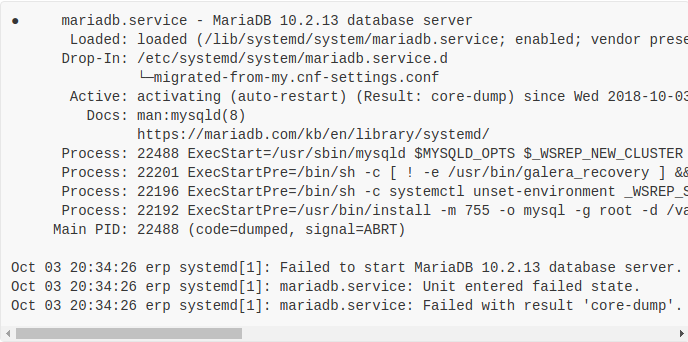Hi,
I am not sure what happened but today i the erp started throwing “Internal Server Error”
After going through the posts on the forum and through google, i realized its the sql server not starting up.
root@erp:~# service mysql restart
Job for mariadb.service failed because a fatal signal was delivered causing the control process to dump core. See "systemctl status mariadb.service" and "journalctl -xe" for details.
root@erp:~# systemctl status mariadb.service
● mariadb.service - MariaDB 10.2.13 database server
Loaded: loaded (/lib/systemd/system/mariadb.service; enabled; vendor preset: enabled)
Drop-In: /etc/systemd/system/mariadb.service.d
└─migrated-from-my.cnf-settings.conf
Active: activating (auto-restart) (Result: core-dump) since Wed 2018-10-03 20:34:26 UTC; 3s ago
Docs: man:mysqld(8)
https://mariadb.com/kb/en/library/systemd/
Process: 22488 ExecStart=/usr/sbin/mysqld $MYSQLD_OPTS $_WSREP_NEW_CLUSTER $_WSREP_START_POSITION (code=dumped, signal=ABRT)
Process: 22201 ExecStartPre=/bin/sh -c [ ! -e /usr/bin/galera_recovery ] && VAR= || VAR=`/usr/bin/galera_recovery`; [ $? -eq 0 ] && systemctl set-environment _WSREP_START_POSITION=$VAR || exit 1 (code=exited, status=0/SUCCESS)
Process: 22196 ExecStartPre=/bin/sh -c systemctl unset-environment _WSREP_START_POSITION (code=exited, status=0/SUCCESS)
Process: 22192 ExecStartPre=/usr/bin/install -m 755 -o mysql -g root -d /var/run/mysqld (code=exited, status=0/SUCCESS)
Main PID: 22488 (code=dumped, signal=ABRT)
Oct 03 20:34:26 erp systemd[1]: Failed to start MariaDB 10.2.13 database server.
Oct 03 20:34:26 erp systemd[1]: mariadb.service: Unit entered failed state.
Oct 03 20:34:26 erp systemd[1]: mariadb.service: Failed with result 'core-dump'.
root@erp:~# journalctl -xe
--
-- The result is failed.
Oct 03 20:35:44 erp systemd[1]: mariadb.service: Unit entered failed state.
Oct 03 20:35:44 erp systemd[1]: mariadb.service: Failed with result 'core-dump'.
Oct 03 20:35:49 erp systemd[1]: mariadb.service: Service hold-off time over, scheduling restart.
Oct 03 20:35:49 erp systemd[1]: Stopped MariaDB 10.2.13 database server.
-- Subject: Unit mariadb.service has finished shutting down
-- Defined-By: systemd
-- Support: http://lists.freedesktop.org/mailman/listinfo/systemd-devel
--
-- Unit mariadb.service has finished shutting down.
Oct 03 20:35:49 erp systemd[1]: Starting MariaDB 10.2.13 database server...
-- Subject: Unit mariadb.service has begun start-up
-- Defined-By: systemd
-- Support: http://lists.freedesktop.org/mailman/listinfo/systemd-devel
--
-- Unit mariadb.service has begun starting up.
Oct 03 20:35:50 erp mysqld[26887]: 2018-10-03 20:35:50 140498210785472 [Note] /usr/sbin/mysqld (mysqld 10.2.13-MariaDB-10.2.13+maria~xenial-log) starting as process 26887 ...
Oct 03 20:35:50 erp systemd[1]: mariadb.service: Main process exited, code=dumped, status=6/ABRT
Oct 03 20:35:50 erp systemd[1]: Failed to start MariaDB 10.2.13 database server.
-- Subject: Unit mariadb.service has failed
-- Defined-By: systemd
-- Support: http://lists.freedesktop.org/mailman/listinfo/systemd-devel
--
-- Unit mariadb.service has failed.
--
-- The result is failed.
Oct 03 20:35:50 erp systemd[1]: mariadb.service: Unit entered failed state.
Oct 03 20:35:50 erp systemd[1]: mariadb.service: Failed with result 'core-dump'.
Oct 03 20:35:56 erp systemd[1]: mariadb.service: Service hold-off time over, scheduling restart.
Oct 03 20:35:56 erp systemd[1]: Stopped MariaDB 10.2.13 database server.
-- Subject: Unit mariadb.service has finished shutting down
-- Defined-By: systemd
-- Support: http://lists.freedesktop.org/mailman/listinfo/systemd-devel
--
-- Unit mariadb.service has finished shutting down.
Oct 03 20:35:56 erp systemd[1]: Starting MariaDB 10.2.13 database server...
-- Subject: Unit mariadb.service has begun start-up
-- Defined-By: systemd
-- Support: http://lists.freedesktop.org/mailman/listinfo/systemd-devel
--
-- Unit mariadb.service has begun starting up.
Oct 03 20:35:56 erp mysqld[27232]: 2018-10-03 20:35:56 139783554398400 [Note] /usr/sbin/mysqld (mysqld 10.2.13-MariaDB-10.2.13+maria~xenial-log) starting as process 27232 ...
Oct 03 20:35:57 erp systemd[1]: mariadb.service: Main process exited, code=dumped, status=6/ABRT
Oct 03 20:35:57 erp systemd[1]: Failed to start MariaDB 10.2.13 database server.
-- Subject: Unit mariadb.service has failed
-- Defined-By: systemd
-- Support: http://lists.freedesktop.org/mailman/listinfo/systemd-devel
--
-- Unit mariadb.service has failed.
--
-- The result is failed.
Oct 03 20:35:57 erp systemd[1]: mariadb.service: Unit entered failed state.
Oct 03 20:35:57 erp systemd[1]: mariadb.service: Failed with result 'core-dump'.
Oct 03 20:36:02 erp systemd[1]: mariadb.service: Service hold-off time over, scheduling restart.
Oct 03 20:36:02 erp systemd[1]: Stopped MariaDB 10.2.13 database server.
-- Subject: Unit mariadb.service has finished shutting down
-- Defined-By: systemd
-- Support: http://lists.freedesktop.org/mailman/listinfo/systemd-devel
--
-- Unit mariadb.service has finished shutting down.
Oct 03 20:36:02 erp systemd[1]: Starting MariaDB 10.2.13 database server...
-- Subject: Unit mariadb.service has begun start-up
-- Defined-By: systemd
-- Support: http://lists.freedesktop.org/mailman/listinfo/systemd-devel
--
-- Unit mariadb.service has begun starting up.
Oct 03 20:36:03 erp mysqld[27573]: 2018-10-03 20:36:03 139639055907008 [Note] /usr/sbin/mysqld (mysqld 10.2.13-MariaDB-10.2.13+maria~xenial-log) starting as process 27573 ...
Oct 03 20:36:03 erp systemd[1]: mariadb.service: Main process exited, code=dumped, status=6/ABRT
Oct 03 20:36:03 erp systemd[1]: Failed to start MariaDB 10.2.13 database server.
-- Subject: Unit mariadb.service has failed
-- Defined-By: systemd
-- Support: http://lists.freedesktop.org/mailman/listinfo/systemd-devel
--
-- Unit mariadb.service has failed.
--
-- The result is failed.
Oct 03 20:36:03 erp systemd[1]: mariadb.service: Unit entered failed state.
Oct 03 20:36:03 erp systemd[1]: mariadb.service: Failed with result 'core-dump'.
Oct 03 20:36:09 erp systemd[1]: mariadb.service: Service hold-off time over, scheduling restart.
Oct 03 20:36:09 erp systemd[1]: Stopped MariaDB 10.2.13 database server.
-- Subject: Unit mariadb.service has finished shutting down
-- Defined-By: systemd
-- Support: http://lists.freedesktop.org/mailman/listinfo/systemd-devel
--
-- Unit mariadb.service has finished shutting down.
Oct 03 20:36:09 erp systemd[1]: Starting MariaDB 10.2.13 database server...
-- Subject: Unit mariadb.service has begun start-up
-- Defined-By: systemd
-- Support: http://lists.freedesktop.org/mailman/listinfo/systemd-devel
--
-- Unit mariadb.service has begun starting up.
lines 3029-3120/3120 (END)
Appreciate some help .
Thank you