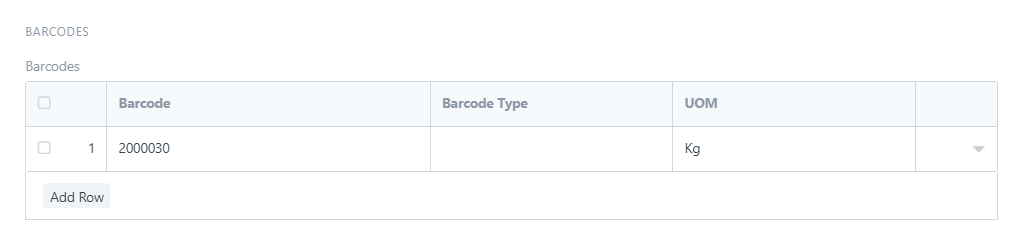@youssef How to generate multi-currency transaction using POS Awesome?
I don’t think multi currencies feture is available in this.
@youssef @Muzzy s there any way we can generate POS Invoices in pos awesome instead of sales invoices?
Check your print format in pos profile. It should be linked to a JS print type. Maybe it’s set incorrectly. Pos awesome does not have anything to do with printing.
@Muzzy It’s not about print format. The document that gets generated after submission of Pos Awesome is Sales Invoice and PoS Invoice. As per ERPNext POS it creates POS Invoice and then consolidated Sales Invoice gets created after closing of shift.
Can we achieve the same with POS Awesome?
I’m Using iPad for my POS Awesome. But the Screen of POS Awesome is not visible either in ERPNext App, Chrome, Safari, Microsoft Edge and any browser.
The error is 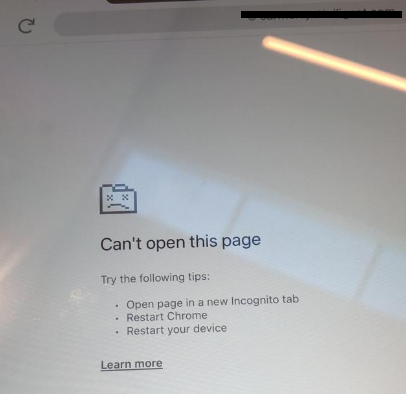
How can i use POS Awesome in iPad?
Thanks in Advance!
Unfortunately there is no way out of the box to do this, it is of course possible, but the code needs to be modified directly.
This is a plan for version 13 and extra overhead for maintaining pos invoice and then sales invoice once day closing is submitted.
Thanks! It worked.
Hey @youssef great work you’ve done here, I’d like to find out how the “sales of scale (weighted) products” works. We’re generating barcodes from a scale, how do we get ERPNext to know which item that barcode is referring to.
Thanks in advance ![]()
@adam26d and I managed to figure it out.
The catch is to only add the first 7 digits of your barcode to the item like so
POS Profile starts with
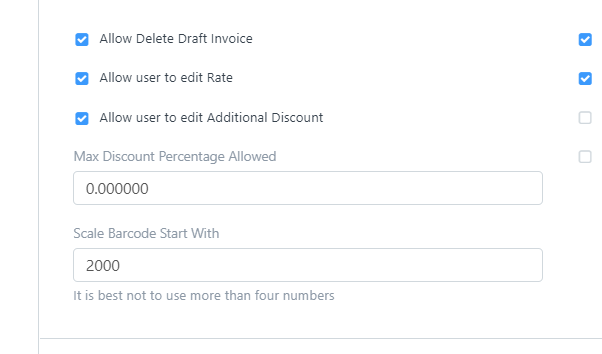
Works just fine ![]()
Is POS Awesome running on version 12
Yes it does
How do I install the unmet dependency vue.js
Firstly, Thank you for the great app
I installed POS Awesome on local VM without any errors.
Installed Apps
ERPNext: v12.18.0 (version-12)
Frappe Framework: v12.15.0 (version-12)
POS Awesome: v1.0.3 (master)
and I created new POS Profile but when I tried to open POS Awesome (http://192.168.1.11/desk#posapp) I have gotten empty page and I can not open or see the App UI.
please help me, what is the problem?
Hello and welcome to the forum,
Can you look at console and see if there is any error.
there is no error, I got this
Blockquote
16:43:59 web.1 | 127.0.0.1 - - [12/Mar/2021 16:43:59] “GET /desk HTTP/1.0” 200 -
16:44:03 web.1 | 127.0.0.1 - - [12/Mar/2021 16:44:03] “POST /api/method/erpnext.accounts.doctype.accounting_dimension.accounting_dimension.get_dimension_filters HTTP/1.0” 200 -
16:44:03 web.1 | 127.0.0.1 - - [12/Mar/2021 16:44:03] “POST /api/method/frappe.core.doctype.user_permission.user_permission.get_user_permissions HTTP/1.0” 200 -
16:44:03 web.1 | 127.0.0.1 - - [12/Mar/2021 16:44:03] “POST /api/method/frappe.client.get_hooks HTTP/1.0” 200 -
16:44:03 web.1 | 127.0.0.1 - - [12/Mar/2021 16:44:03] “GET /api/method/frappe.realtime.get_user_info?sid=1ef6d36b9aa978d3606f95b0dca6b9100a261a41d72e1c8b848b75f5 HTTP/1.0” 200 -
16:44:08 web.1 | 127.0.0.1 - - [12/Mar/2021 16:44:08] “POST /api/method/frappe.chat.doctype.chat_profile.chat_profile.create HTTP/1.0” 200 -
16:44:09 web.1 | 127.0.0.1 - - [12/Mar/2021 16:44:09] “POST /api/method/frappe.chat.doctype.chat_profile.chat_profile.create HTTP/1.0” 200 -
16:44:11 web.1 | 127.0.0.1 - - [12/Mar/2021 16:44:11] “POST /api/method/frappe.chat.doctype.chat_room.chat_room.get HTTP/1.0” 200 -
16:44:13 web.1 | 127.0.0.1 - - [12/Mar/2021 16:44:13] “GET /api/method/frappe.desk.form.load.getdoc?doctype=Notification+Settings&name=Administrator&=1615567440600 HTTP/1.0" 200 -
16:44:14 web.1 | 127.0.0.1 - - [12/Mar/2021 16:44:14] "GET /api/method/frappe.model.db_query.get_list?fields=%5B%22*%22%5D&limit=20&order_by=creation+desc&doctype=Notification+Log&=1615567440601 HTTP/1.0” 200 -
Blockquote
I found a solution, After installing POS Awesome:
bench update --requirements
bench clear-cache
bench build
bench start
Did you follow the installation method correctly?
How to Install
1.bench get-app https://github.com/yrestom/POS-Awesome.git
2.bench setup requirements
3.bench build --app posawesome
4.bench restart
5.bench --site [your.site.name] install-app posawesome
6.bench --site [your.site.name] migrate