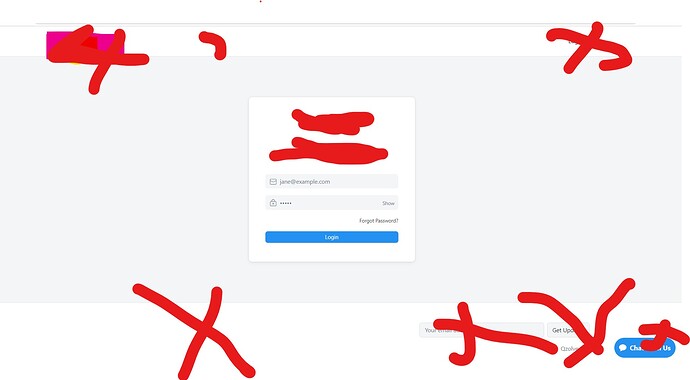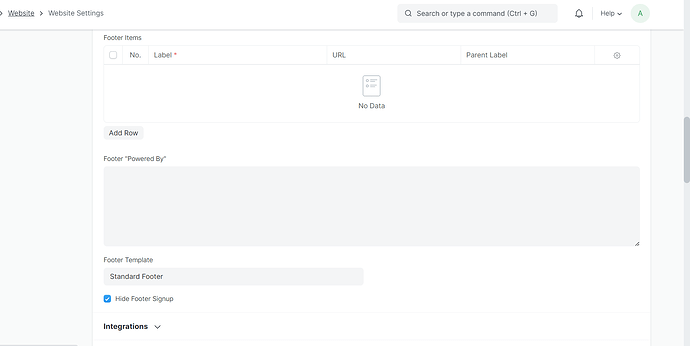Is there any option to remove header and footer in login page in Frappe Cloud
@Robin_Mathai
1- create custom app
2- copy www folder from frappe/www to your_app/www .
3- edit login.html and remove them . you can use css to just hide them .
1 Like
i am using frappe cloud. from frappe cloud how can i access the folder
i am using frappe cloud, is there any option to customise login page as you said
@Robin_Mathai I don’t know other solutions sorry
Hi @Robin_Mathai
You can hide the footer or add custom footer using DocType Website Settings. Also you can hide the signature from here.
To access Website Settings, go to:
Home > Website > Setup > Website Settings
3 Likes
Thanks
it works perfectly!
Great
is there any option to hide, Chat from login page