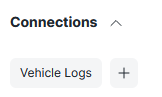
any ways to show this if the document is approved?
I only need to show this when document is approved until then it should hidden
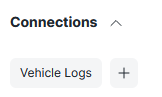
any ways to show this if the document is approved?
I only need to show this when document is approved until then it should hidden
You would want the entire connections tab to be hidden until approved or only the vehicle log option within Connections?
Hi @ESP_Luffy,
Please check the syntax.
frappe.ui.form.on('Your DocType', {
refresh: function(frm) {
if (frm.doc.docstatus == 1) {
$('.row.form-dashboard-section.form-links').hide();
}
}
});
// OR
// If you apply the workflow in doctype then apply it
frappe.ui.form.on('Your DocType', {
refresh: function(frm) {
if (frm.doc.workflow_state == "Approved") {
$('.row.form-dashboard-section.form-links').hide();
}
}
});
Reference:
Please set the doctype and workflow state in the script according to the scenario.
I hope this helps.
Thank You!
entire connection should be hidden until approved
thanks for the response!! will it defaulty hidden until the doc is approved
thanks it worked!!!