Hi,
I was wondering if someone could shed some light on the issue im having. Currently a did a fresh install of ERPNext but having issue with email. I put in the email settings but for some odd reason it wont save it. when i create a user it says please configure the email settings which i did when i check it did not save it. then after i try to save the email settings it starts to lagg and i get this in the logs
[2019-05-04 21:13:19 +0000] [1608] [CRITICAL] WORKER TIMEOUT (pid:2300)
[2019-05-04 21:13:19 +0000] [2300] [INFO] Worker exiting (pid: 2300)
[2019-05-04 21:13:19 +0000] [2376] [INFO] Booting worker with pid: 2376
and i check the logs i see this
root@crm:/home/frappe/frappe-bench/logs# tail -f web.log
File "/home/frappe/frappe-bench/apps/frappe/frappe/email/smtp.py", line 86, in get_outgoing_email_account
frappe.OutgoingEmailError)
File "/home/frappe/frappe-bench/apps/frappe/frappe/__init__.py", line 352, in throw
msgprint(msg, raise_exception=exc, title=title, indicator='red')
File "/home/frappe/frappe-bench/apps/frappe/frappe/__init__.py", line 338, in msgprint
_raise_exception()
File "/home/frappe/frappe-bench/apps/frappe/frappe/__init__.py", line 311, in _raise_exception
raise raise_exception(msg)
OutgoingEmailError: Please setup default Email Account from Setup > Email > Email Account
I then try to create email domain and keeps just showing the example.com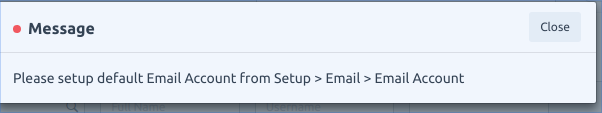
Thank you


