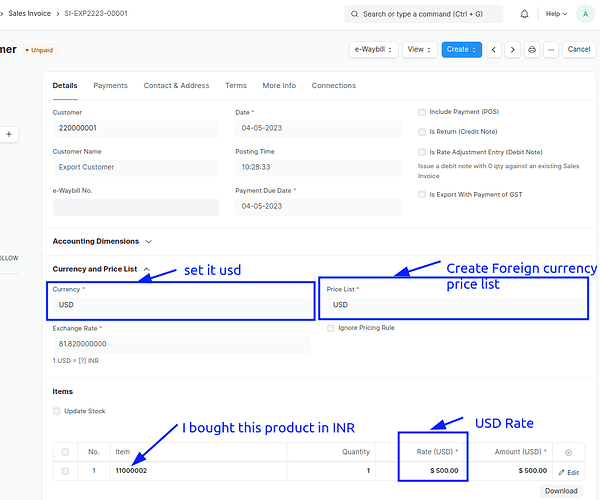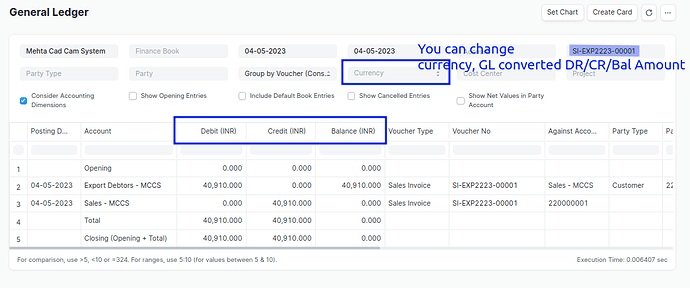I had an issue:
My company is Egyptian with EGP default currency, but some of my products from abroad I bought in USD so when I create a customer quotation and sales orders it must be in USD but when I create a sales invoice from this sales order it must be converted to EGP, is there any way to let this happen, and is there any way to let the same accounting account could accept multi-currency.
We haven’t tried but we just share some scenarios.
I hope this helps.
- Please go to the Accounts Setting and enable the Allow multi-currency invoices against single-party account
- Go to the Company doctype, and set the default currency to EGP.
- Go to the Customer doctype, and set the default currency to USD.
- Go to the Sales Order doctype, create a new sales order, and select the customer. In the Currency field, select USD and add the items you want to sell.
- Go to the Sales Invoice doctype, and create a new sales invoice from the sales order you created earlier. In the Currency field, select EGP, and It will automatically convert the amounts from USD to EGP based on the exchange rate you set up earlier.
By following these steps, you should be able to create multi-currency transactions and have the amounts automatically converted based on the exchange rate you set up.
First, check in the test server / local server.
Thank You!
Hi @NCP
many thanks for your response
i tried all the above steps but when try to save the sales invoice I face an error message “The currency must be USD”.