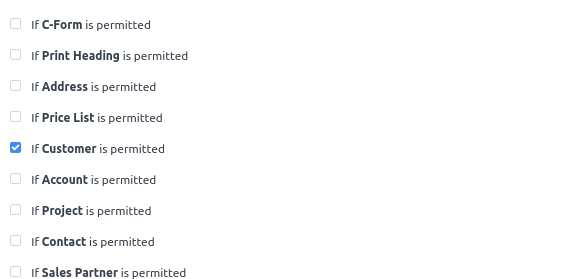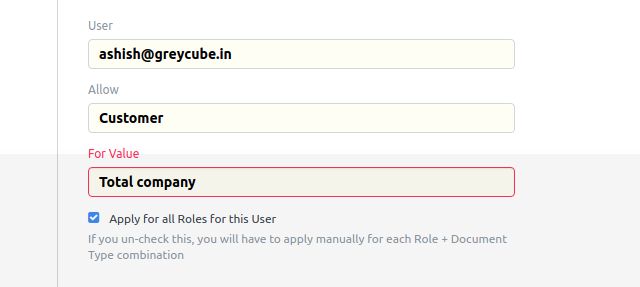Hello!
By default “customer” role [i.e. no desktop access] has access to erpnext portal.
Using this customer can access sales invoice etc.
Now, I have a custom report which is “script report” and “is standard : yes”. I would like to give this report access to customer in portal
For this I created a role which has access to above mentioned report and role needs desktop access which is fine.
Issue is when user is having two roles i.e. (a) Customer role (with no desktop access) (b) Custom role for report (with desktop access), functioning of customer role stops i.e. user when clicks on sales invoice he gets error “permission denied”
Is there any way out to solve this rights issue? Thanks! for reading and your time.
This appears to be role-permission bug.
A portal user (role : customer) when given additional role (new role such that it is having desk access) . This breaks the portal functionality i.e. user is no longer able to access its sales invoice etc
@Sangram, I guess you have tried such stuff before. Can you please share your findings for the isssue? Thanks!
Problem : website role - customer having sales invoice stops working when a new role having desktop access is added
Solution : Doing below steps helps customer role portal user to access its applicable invoice in portal without issue
Open role permission manager and add
select doctype as below
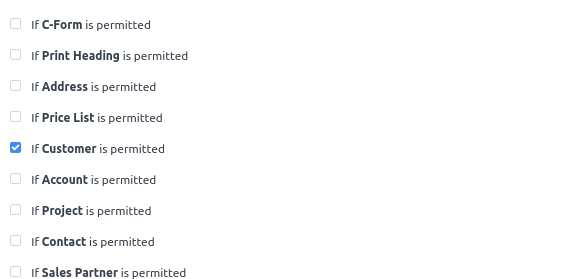
and under user permission give access to customer for particular company
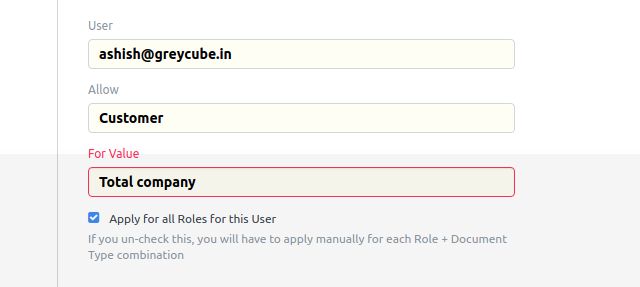
1 Like