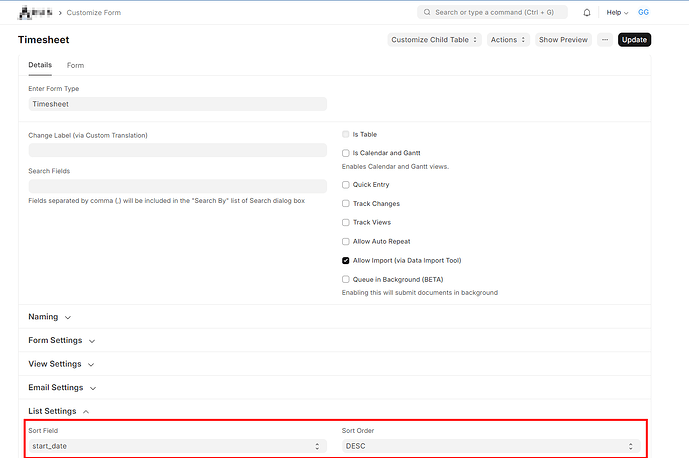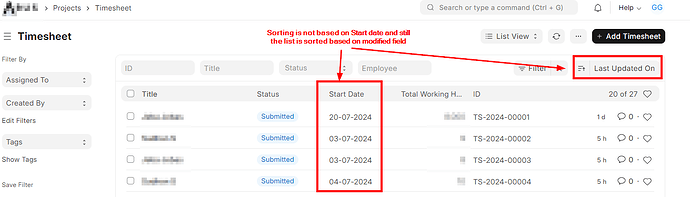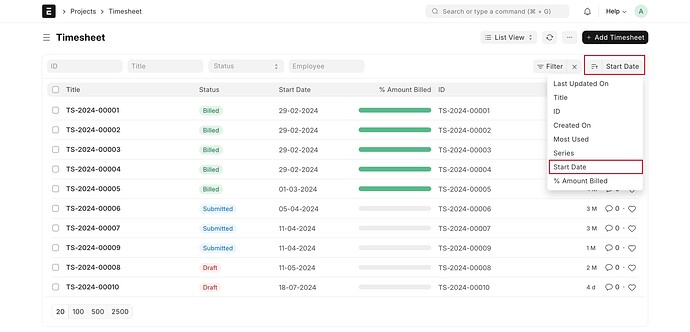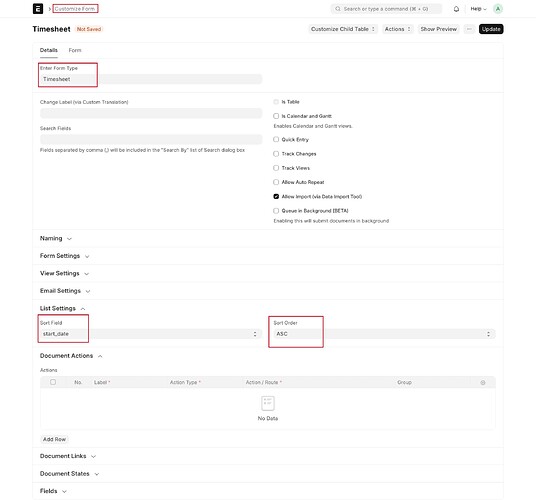Hi,
Tried the customize option of the Doctype to get the timesheet list based on the start date rather than the default modified field. But not able to get it working.
After setting the below configuration change in the “Timesheet” doctype, tried “Reload” option to clear cache. But not updated the sorting option.
Tried restart of the server as well. Still no luck.
NCP
July 22, 2024, 9:58am
2
is Start Date custom field? because start data is not available in the Project doctype.
This is for Timesheet doctype and the field “start_date” is a standard field.
NCP
July 22, 2024, 10:00am
4
Ohh
Please check it.
I understand this is for user specific setup.
How this can be setup as the standard sorting option for all users whoever is visiting the timesheet list.
I did the same. My original post has got the screenshot with the same setup. But this is not seems to be working.
I tried Reload, restart server. But no luck.
I created an issue in GitHub.
opened 10:39AM - 22 Jul 24 UTC
bug
### Information about bug
Tried the customize option of the Doctype to get the … timesheet list based on the start date rather than the default modified field. But not able to get it working.
After setting the below configuration change in the “Timesheet” doctype, tried “Reload” option to clear cache. But not updated the sorting option.
Tried restart of the server as well. Still no luck.


### Module
projects, other
### Version
Frappe Version - v15.35.0
ERPNext Version - v15.30.0
### Installation method
manual install
### Relevant log output / Stack trace / Full Error Message.
_No response_
NCP
July 22, 2024, 11:32am
10
Hi @gnani_sekar ,
Thank you for letting us know about this problem
We’ve submitted a Pull Request. so please take a look.
frappe:develop ← Nihantra-Patel:fix_listview_sort
opened 11:21AM - 22 Jul 24 UTC
**Version 15**
fixes: #27186 & https://discuss.frappe.io/t/issue-on-sorting-o… f-listview-customize-doctype-for-sorting-is-not-working/129275?u=ncp
**Before:**
https://github.com/user-attachments/assets/49967a6a-1a39-47b7-a4e0-ead6742e57a3
**After:**
https://github.com/user-attachments/assets/91b4ab6f-b851-4f33-8bf2-bf4bb83a26ee
Once the Pull Request is merged, the issue will be resolved.
2 Likes
Thanks @NCP for working this out quickly.
Will wait for the merge.