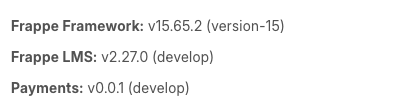Hello,
I am encountering an error message in my Frappe LMS application:
“Some information is missing. Looks like someone sent you to an incomplete URL. Please ask them to look into it.”
I have installed the Payment module and correctly set up the Stripe keys, but the error still appears. I am not sure about the cause of this issue. It seems like the URL being accessed might be incomplete or broken, but I am unable to identify the source of the problem.
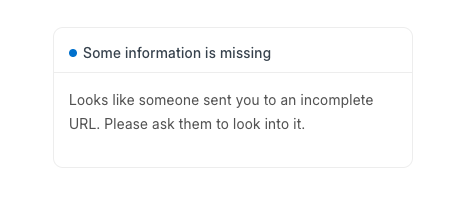
Has anyone experienced this error before? Any suggestions on how to resolve it or where I can look for more information? Or do you have a link to a video tutorial that could help me?
Thank you in advance for your help!