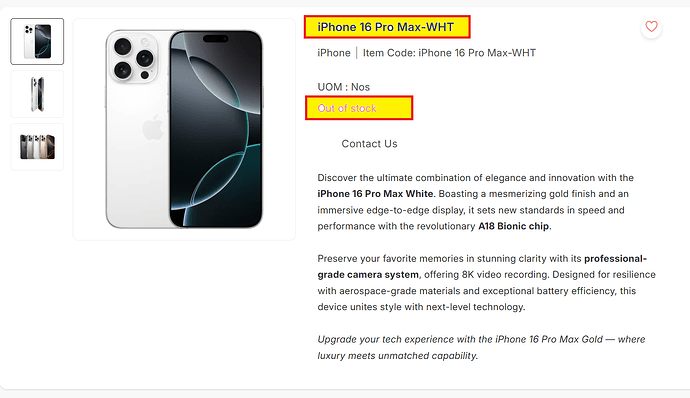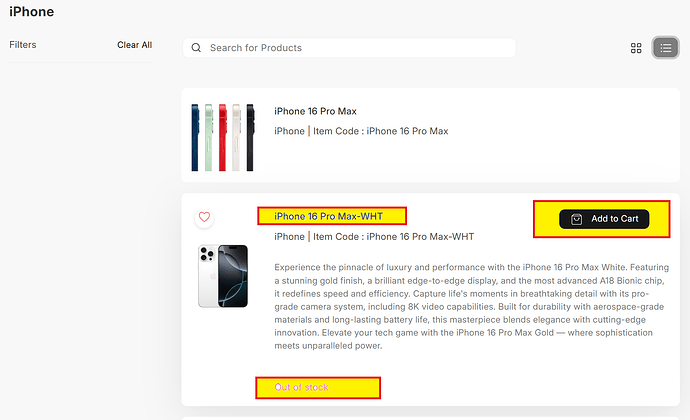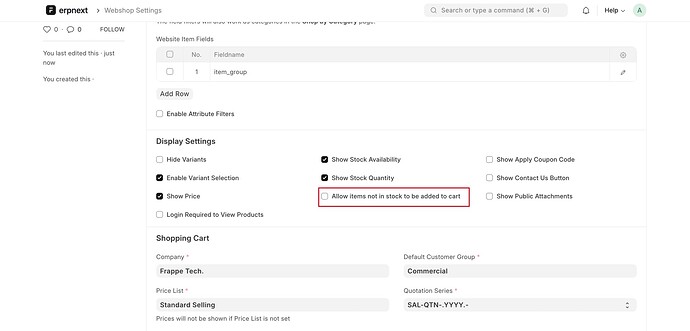I am experiencing a strange issue with the web shop (e-commerce) website module.
I have an item that is out of stock. When I click on the item to go to the detail page, the “Add to Cart” button does not appear, which is correct. However, the issue occurs when the same out-of-stock item appears in the product list. there, the “Add to Cart” button is visible, even though the item is out of stock and it is allowing to proceed check-out as well. ![]()
I expect the “Add to Cart” button to be hidden for out-of-stock items, both on the product list and the item detail page. how can I fix this?
Below are two pictures: In the first picture, the “Add to Cart” button does not appear, while in the second picture, the same item in the product list shows the button.
CORRECT: No “Add To Cart” Button Appears in Detail Page
WRONG: Show “Add To Cart” button in List Page