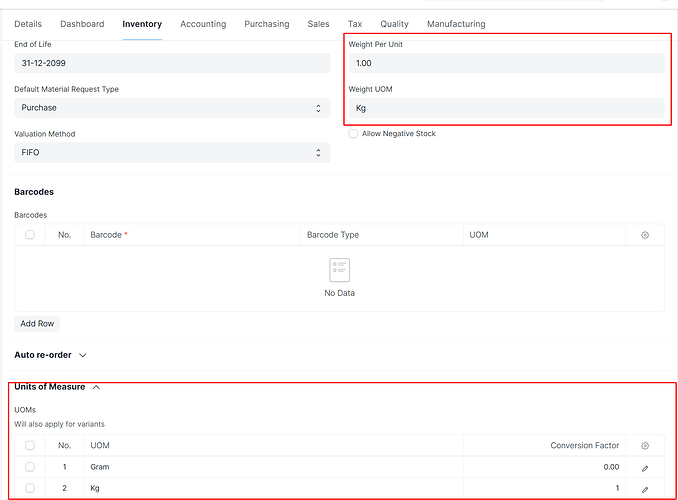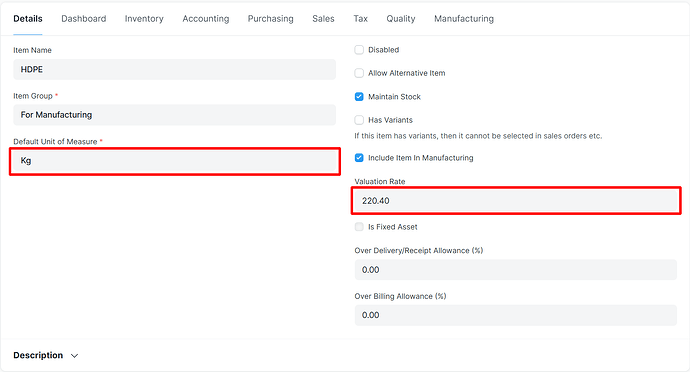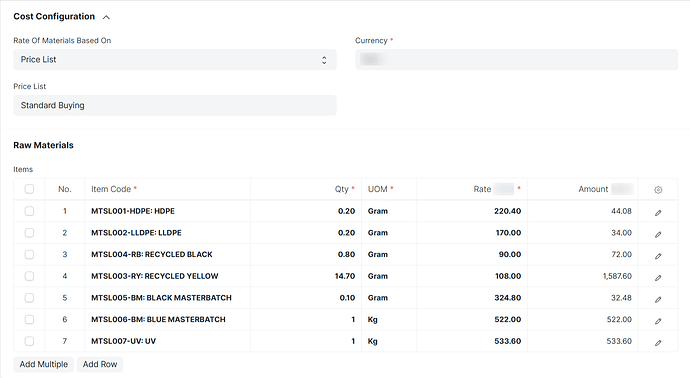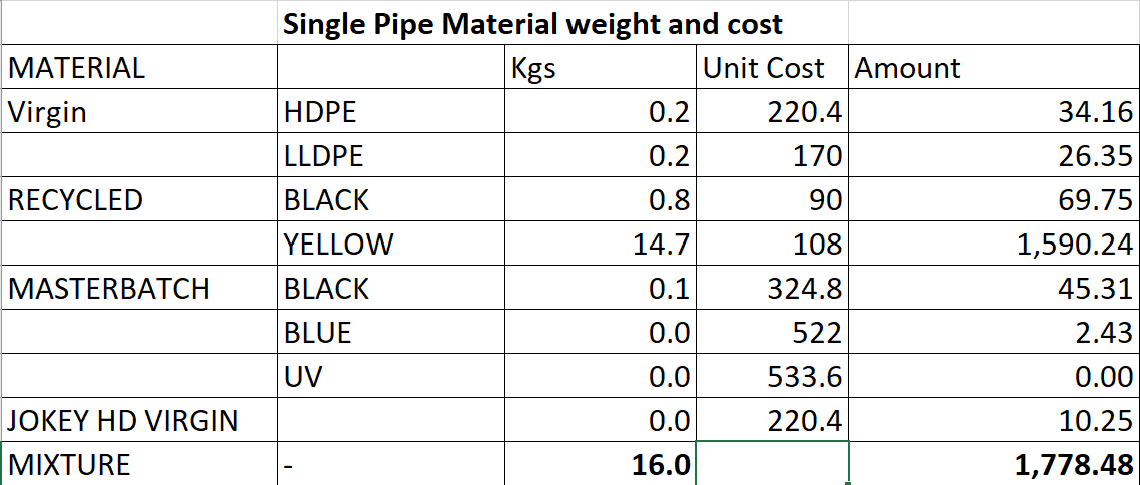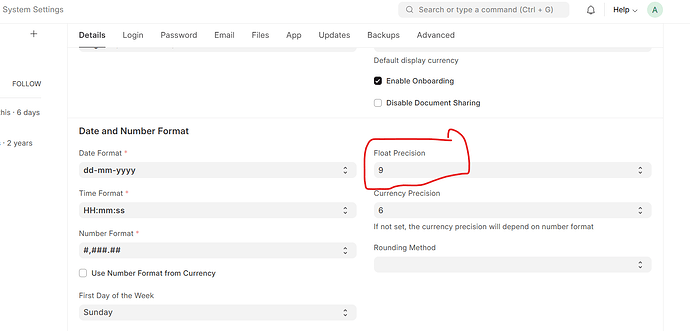Hello Team,
I need some assistance regarding our BOM calculations. We have raw materials that are consumed in grams but are procured in kilograms, with the default unit of measure set to Kg. The system applies a conversion factor as shown in the attached screenshot, but this results in an incorrect BOM computation compared to the accurate calculation in the attached Excel sheet [Screenshot].
I have tried configuring the cost using both the valuation rate and the price list, but I still cannot achieve the correct BOM valuation. Could someone please help me identify and resolve this issue?
Thank you!
Hi,
Can you explain the calculation in excel? If you calculate (0.2 x 220.40 = 44.08), but in your excel it shows 34.16.
Thanks,
Divyesh M.
Hi,
You need to set default unit of measure Gram & use conversion factor of KG.
(Always set default unit of measure smallest)
Give it a try, Valuation & Qty will work perfectly as you need.
N.B.
You will need to create another Item with same name as you will not be able to change default unit of measure once transactions are posted.
@mangroliya please find a sample BOM spreadsheet attached:
Hi,
Please increase the float precision to 6 or 9 in the system settings as follows:
This will solve your issue.
Regards,
Divyesh M.
2 Likes