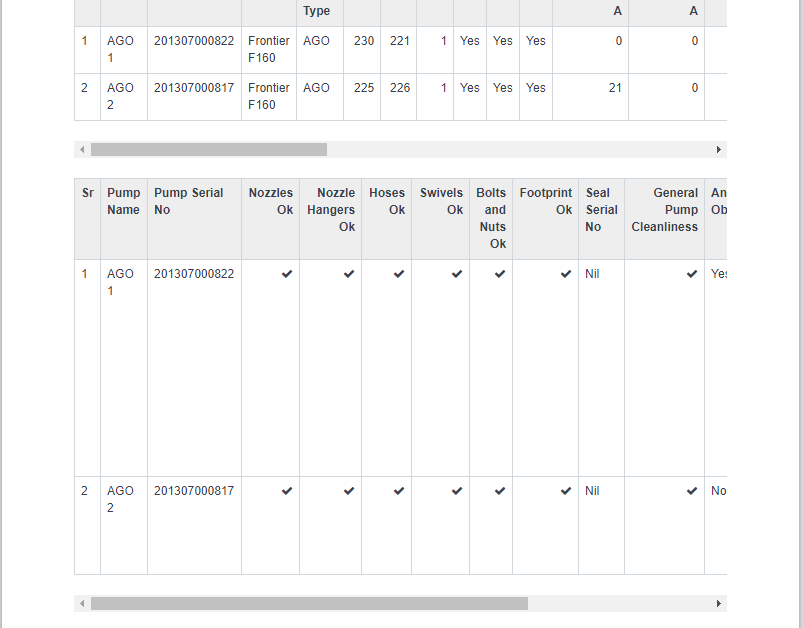wale
November 9, 2019, 8:13am
1
Hi ,
We are encountering issues with PDF in V12 and it seems it’s because of the new scrolling feature in print formats. In previous versions, the PDF Print for wider tables would shrink the content to fit in the page. Now, the content gets cut-off! Please see below:
Any suggestions on how to get around this please?
Kind regards,
wale
November 9, 2019, 8:16am
2
By the way, I already updated wkhtmltopdf to 0.12.5 (with patched qt) and the issue persists…
wale
November 9, 2019, 6:02pm
3
I got around this by using the wkhtmltopdf zoom functionality. Would still be great to have it fixed in the core though
Kind regards,
@wale I tried this and it is worked for me:
In version 12, I traced it back to v12.0.17, there was changes to frappe/utils/pdf.py to make provision for wkhtmltopdf version update 0.12.5, I fixed the issue by updating wkhtmltopdf to 0.12.5.
On Ubuntu 16.04 server
$ wget https://github.com/wkhtmltopdf/wkhtmltopdf/releases/download/0.12.5/wkhtmltox_0.12.5-1.trusty_amd64.deb
$ sudo dpkg -i wkhtmltox_0.12.5-1.trusty_amd64.deb`
$ sudo apt -f install
On Ubuntu 18.04 server
$ sudo apt-get install -y software-properties-common && \
sudo apt-…