Hello, ERPNext is ready to manage accounting as required by Italian Law?
Can the Chart of Account be downloaded and installed as per Italian legislation?
Thanks in advance.
Hello, ERPNext is ready to manage accounting as required by Italian Law?
Can the Chart of Account be downloaded and installed as per Italian legislation?
Thanks in advance.
For chart of accounts, you can look at the standard COA for Italy here: https://charts.erpnext.com/?search=italy#charts
If you feel there are some changes to be made, you can contribute to it.
Many thanks
I did not understand how to install it in a new company (and in any case there is a button for downolad).
It will be selected when you choose the region.
Where do I select the region?
I don’t understand what I have to do.
I registered but I only see the fork button and the star.
Are not there any instructions in the manual or somewhere else?
Oh, I thought you meant setting up the COA in the ERPNext account.
Yes, you need to fork the existing one to edit it.
Refer to the following video:
I already saw this video yesterday, at least three times.
I do not have to fork, I just want to bring the Chart of Account for Italy into my ERPNext.
If I search for “france” and select a CoA I see the download button and I can download a file.
But then I do not know how to bring it in ERPNext because I did not find instructions on how to do it.
Instead, if I search for “italy” the download button is not there.
When I click on “Fork” nothing happens.
Whenever a new Company is created in ERPNext, it will activate the Chart Of Accounts automatically based on the selected Country (in Company). If you have run the ERPNext setup wizard, selecting your country the CoA should already be activated.
Hope this helps!
In “Create Chart Of Accounts Based On” I see only “Standard Template”
In “Chart Of Accounts Template” I see only “Standard” and “Standard with Numbers”
In “Charts of Accounts” I see only this:
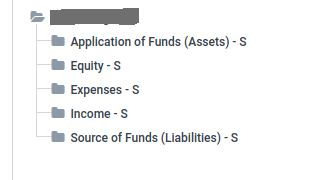
I made a new installation, this time manually and no longer with Bitnami.
Now I found a chart of accounts in Italian, but again very limited.
Please, can someone tell me what I have to do to download the Chart of Accounts that I find at this link?
https://charts.erpnext.com/chart?company=Italy%20-%20Generic%20Chart%20of%20Accounts&forked=0&submitted=0
As you can see from attached sceenshot, there is no “download” button.
What instructions should I follow?
Thanks in advance.
Is there a solution about this issue? ![]()