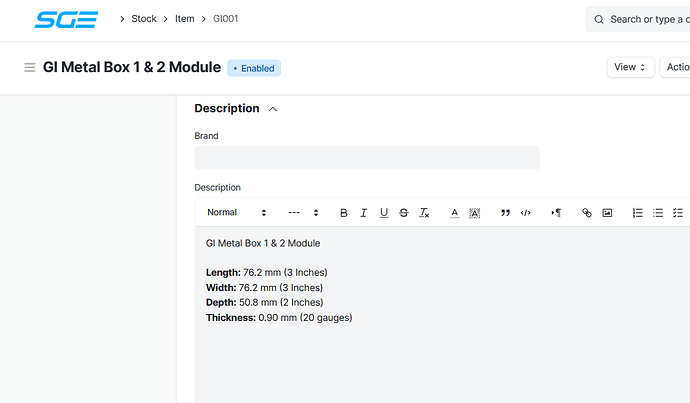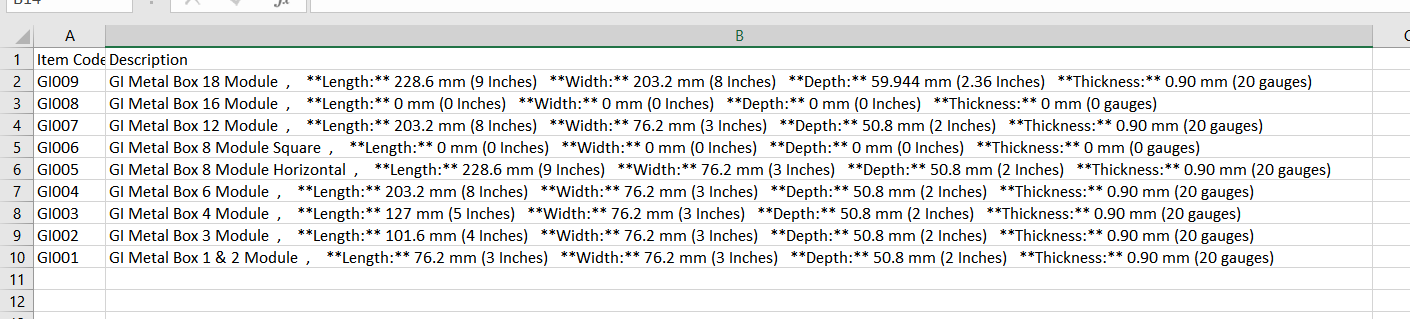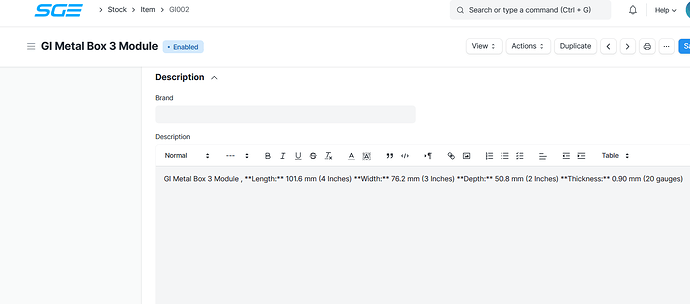While importing items in ERPNext, the formatting in the item description does not get imported.
I manually added an item description to an Item and exported it for reference.
then I added other items and their descriptions in the same format as it was exported, to the excel sheet for import to ERPNext.
When I uploaded this to ERPnext I get this as description
I tried it with descriptions with table, bold text, nothing works.
Try with a quote delimited CSV file. The **Length:** is markdown syntax, so unlikely it will work the same as HTML
Thank You for your reply,
So, this is what I did, I exported the sample item, as a .csv file.
there was HTML in it.
So, I wrote HTML Description for all the other data and, imported it.
It Works!
But I guess there should be a fix for this ! for mass items Import into ERPNext, it would be next to impossible to write HTML for all the item descriptions.
1 Like
Glad that it is working.
For mass imports, you could probably write a script that converts a simple text file into a formatted HTML file for each line in the import.csv file.
I personally would use BASH/perl, but if you know Python or PHP those will also work perfectly well.
You seem to have a standard HTML format of
Item Name
Length: value
Width: value
Depth: value
Thickness: value
which you get from the other std .md/csv-export format of
"Item_Code","Description, **Length:** value ** **Width:** value ** **Depth:** value ** **Thickness:** value **"
so it would be easy enough to convert. If I have a moment in the next day or 2, I will try to create an example script (if my interpretation of your requirement is correct)
1 Like