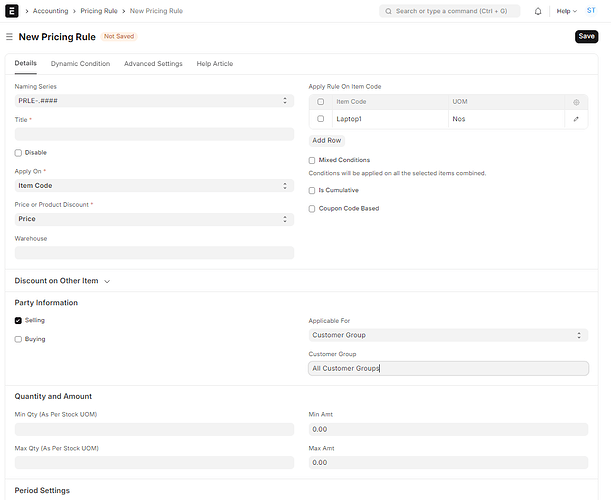item price is being updated permanently for all customers after applying the pricing rule for the specific customer in POSAwesome.how to fix this ?
1 Like
@neha Please create pricing rule with particular customer group wise u have update price of your item
Here i used for Applicable for Customer option and selected the Customer But its now working.the price changing for all.then how come Customer group Will Work?
@neha If u have update the price for all customer then select customer group and select all customer group then update price for all customer
solved by unchecking the update existing price list rate option in stock settings
1 Like
To fix the issue of item prices being updated permanently for all customers after applying the pricing rule for a specific customer in POSAwesome, follow these points:
- Check Pricing Rule Configuration:
- Ensure the pricing rule applies only to the specific customer or customer group by setting appropriate filters and conditions.
- Use Specific Price Lists:
- Create separate price lists for different customer groups or individual customers to prevent altering the global item price.
- Ensure Proper Scope:
- Verify the scope of the pricing rule is correctly defined to target only the specific transaction or customer.
- Review POS Settings:
- Ensure POS settings are configured to apply the correct pricing rules and price lists at the point of sale.