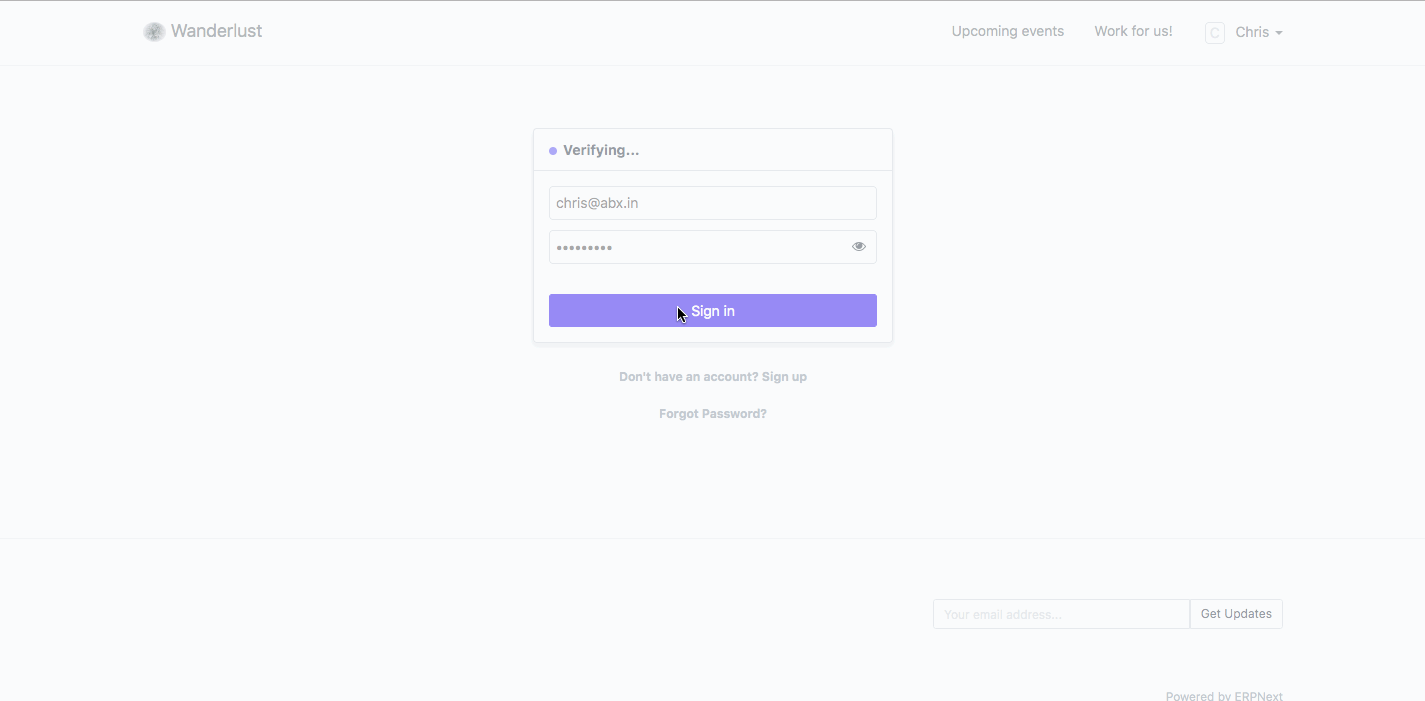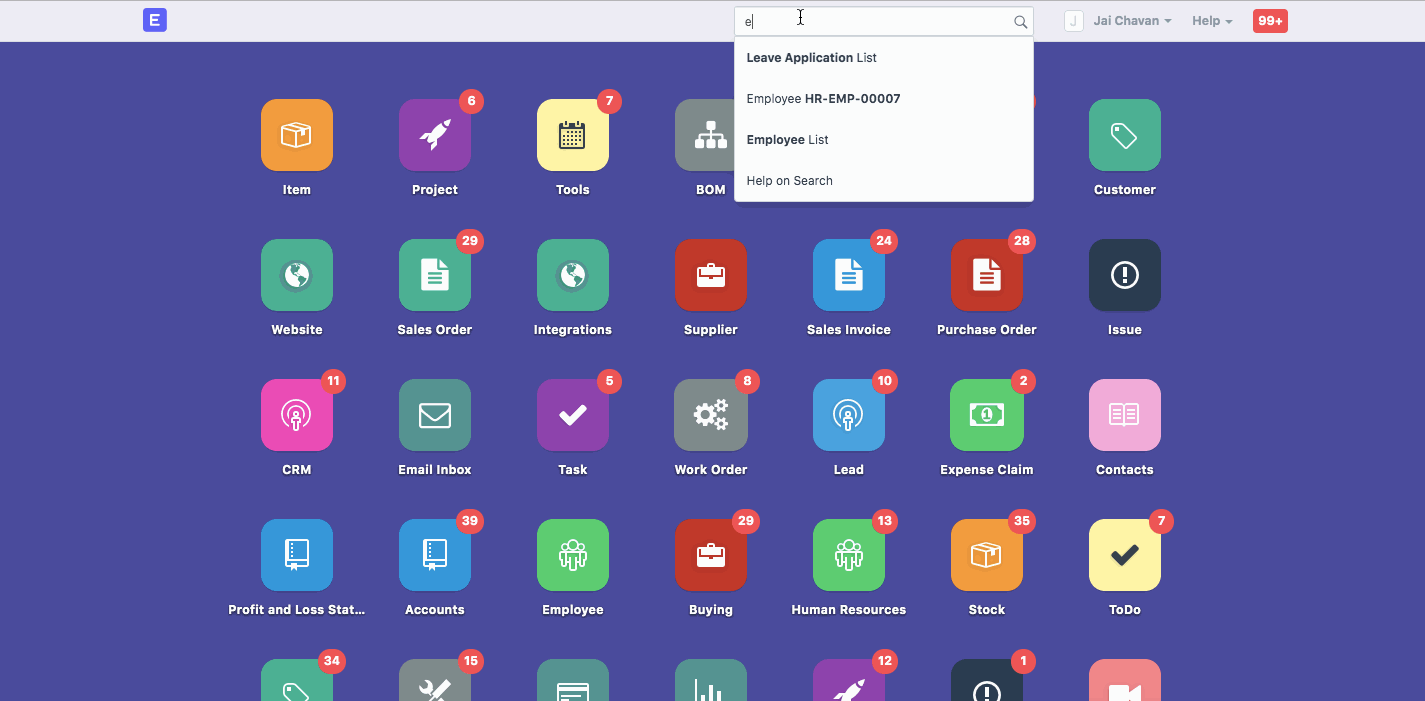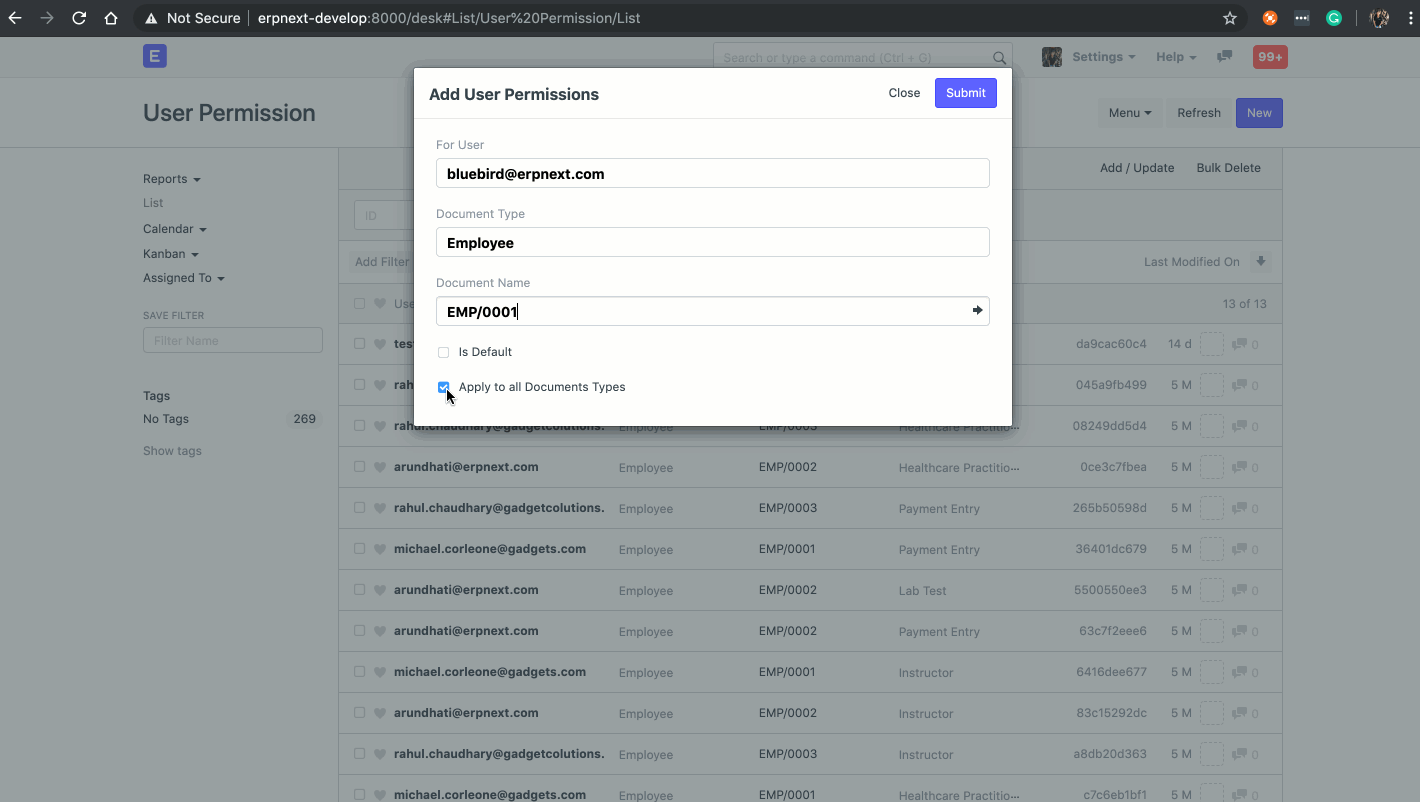I have searched through this forum the only discussion found was from 2016 and now things have changed in the role permissions manager. Can someone explain how do we allow employees to view leave applications of employees of that department?
What is the purpose of role leave approver if the employee cannot see any leave applications?
Hi @Khadija
You can map this scenario with quick configurations:
- Under Role Permissions Manager, provide this role with access of Department DocType:
- Create the user in ERPNext with Role as “Leave Approver”.
- Make the necessary user permissions as per Company, Department
- Department: Set a “Leave Approver” in the Department master
- Now, let’s say, you have an Employee who belongs to the “Research and Development” Department
- When this Employee applies for a leave:
- When the leave approver logins, that person sees:
- Meanwhile, when we login via System Manager, we can access all Leave Applications.
Hope this helps ![]()
Make that user an employee also, It will not work that way then he will be able to view all employees or himself only
@Khadija Unlikely, works just fine even when the user is an Employee…
Please ensure that you have kept this checkbox under ERPNEXT USER in Employee DocType, disabled:
“Create user permission”
By keeping it disabled the employee is able to see everyones data but I only want to allow him to view only the leave application of other employees.
If I keep it disabled he can even see others salary slips and everything
In that case, you can create/update User Permission of that employee so as to make it applicable for all doctypes except “Leave Application”.
Check the following screenshot for clarity.
This will restrict that employee from accessing other’s salary slip, etc. but will let him access other’s Leave Applications.
Let me know if this works for you.
@Khadija Add / Update & Bulk Delete options were introduced in v11.1.5
Make sure you have Frappe version 11.1.5 or higher
I am using master branch of frappe and its latest release is 11.1.43 how can I go to 11.1.5?
@Khadija I think I misunderstood your question previously.
So you were asking about DocType options.
You’ll get that once you uncheck Apply To All Document Types.