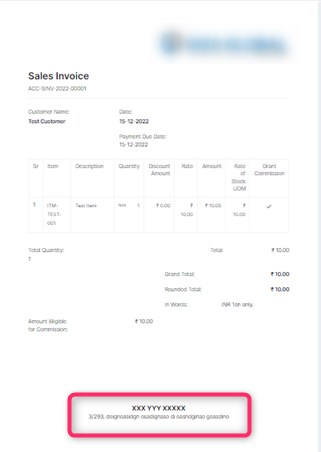Hi,
As noted in tutorial here, I am trying the below html for footer.
<div class="text-center" style="">
<div style="font-weight: bold; font-size: 16px;"> XXX YYY XXXXX</div>
<div> 3/293, doignoasidgn osadignaso di oasndginao goasdino</div>
</div>
This shows correctly in preview for ex for a sales invoice. Note the html footer is at the bottom.
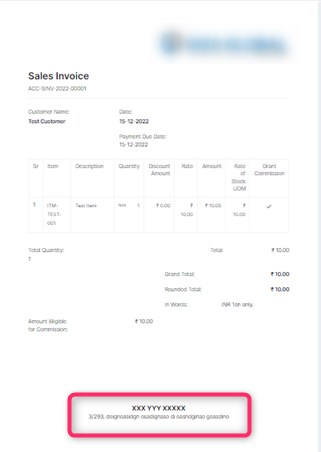
But that is not the case, when I print out. Instead of staying at bottom, it simply sits next to last html content.
Isn’t this a bug then? Kindly help to fix it.
NCP
2
Hi @Paari_Vendhan,
Please apply a style like this.
<style>
@media print {
.text-center {
position: fixed !important;
bottom: 0 !important;
}
}
</style>
Then reload and check it.
Thank You!
@NCP Now its at bottom , but not centered. I applied that as well, but in vain. My updated code as below.
<div class="text-center" style="">
<div style="font-weight: bold; font-size: 16px;"> XXX YYY XXXXX</div>
<div> 3/293, doignoasidgn osadignaso di oasndginao goasdino</div>
</div>
<style>
@media print {
.text-center {
text-align: center;
position: fixed !important;
bottom: 0 !important;
}
}
</style>
Result in print preview:
NCP
4
For your content according to style like
first change the class and apply it.
<style>
@media print {
.text-center1 {
position: fixed !important;
bottom: 0 !important;
}
}
</style>
<div class="text-center1" style="width: 100%;">
<div style="font-weight: bold; font-size: 16px; margin-left: 80mm;"> XXX YYY XXXXX</div>
<div style="margin-left: 50mm;">3/293, doignoasidgn osadignaso di oasndginao goasdino</div>
</div>
Great, this seems to be working for now… but where are you centering it?