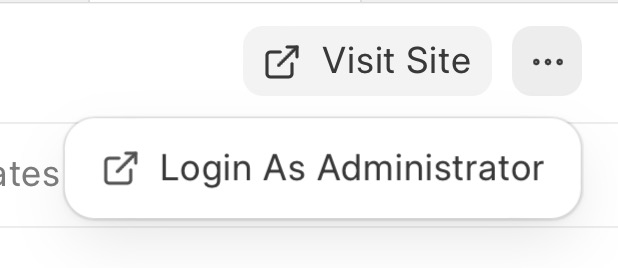Hi,
I am setting up an ERPNext system on frappecloud.
While half way into Microsoft365 connection setup for emails, suddenly I needed to log back in, but for every account (also the admin account), I only receive the error dialog:
Please setup default Email Account from Settings > Email Account
And that’s it. I am locked out and have no idea how to get back in as admin ![]()
Also restoring a frappecloud backup from yesterday did not repair this.
What is happening here, and how do I get back in?