So far, I’ve used the same credentials to login to two different PCs, both successfully. But on the third one, the login shows the “Success” message, but after redirected to http://domain/desk the following shows: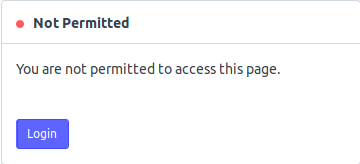
I do not understand what’s going on.
I installed Chromium on the same PC, and it’s working… What does ERPNext have against Firefox 60?
I was able to log in to my ERPNext account on Firefox Quantum (60.0.1)
Does clearing the cache help?
@oxwivi working fine for me too. Clear cache and try.
I’m logging in using private mode, there’s no cache to clear, man.
@oxwivi Operating System? Exact Firefox version? Anything else that could help us replicate the issue? Also, is the FireFox dev console printing anything?
Also try logging out from other instances before logging in from this PC maybe !?
Ubuntu 18.04, Firefox 60.0.1:
I’ll look into console output now.
I already logged in multiple PCs with same user before, it worked.
Not a single line of console logs. Is that normal?
@oxwivi yea it’s normal. I’m however unable to replicate the error ![]()
Then maybe something on the server-side? Which log do I look into first?
