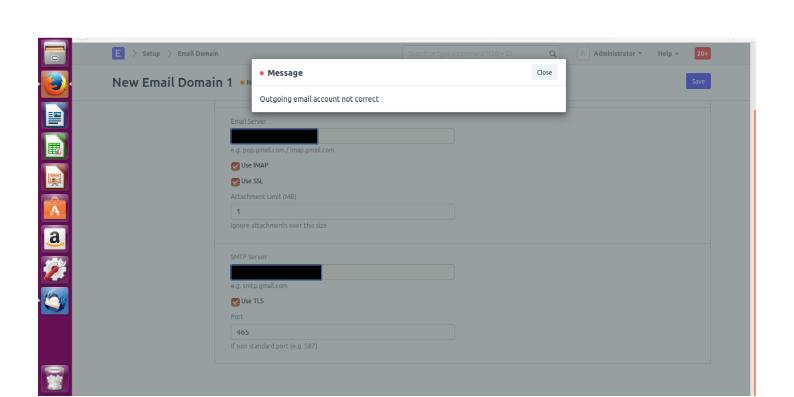JayRam
August 16, 2017, 10:02am
1
Here are the settings and the error.
This very setting is working on a mail client (Thunderbird), but on ERPNext it is not.
The ports are all open on the Scaleway server - Ports 465, 993 - both inbound and outbound.
Any suggestions as to what I am missing or doing wrong?
Thanks
Jay
Try without indicating port 465. Please left blank this field.
I had same issue, it seem 465 is standard port.
Hope this helps.
JayRam
August 16, 2017, 12:21pm
3
I mean the Domain save went through after I removed the Port Value for SMTP. So, I got super excited and set up the E-Mail and I got the error, Outgoing Mail Server or Port is Incorrect error.
So then I deleted the Domain and tried to set up the E-Mail directly. That isn’t working either.
Any thoughts?
Thanks
Jay
Hi Jay,
These talk about timeouts and advise a ‘hard’ reboot
https://community.online.net/t/outgoing-smtp-connection-issues/3304/4 https://community.online.net/t/solved-smtp-connection-blocked/2262/3
You have checked for connection access to the mail server from erpnext console and also scaleway host console for example (in the case here of gmail):
frappe@erpnext:~/frappe-bench$ nc -vv smtp.gmail.com 587smtp.gmail.com 587 port [tcp/submission] succeeded!smtp.gmail.com ESMTP l22sm30607654pfi.2 - gsmtp
JayRam
August 16, 2017, 1:44pm
5
I was thinking of you John when I was posting this. You seem to be very clued in on this. When I run that command this is what I get:
frappe@scw-fdd082:~/frappe-bench$ nc -vv mail.mydomain.com 465mydomain.com != srv3.tanoweb.com mydomain.com [12.23.45.678] 465 (urd) open
I have tried to obscure some of the client specific information.
Any suggestions?
Thanks
Jay
JayRam
August 16, 2017, 1:45pm
6
I got the hard reboot bit and have done that. Many times!!
Thanks
Jay
JayRam
August 16, 2017, 1:46pm
7
After a while I get send 0, recv 0 on the console.
Thanks
Jay
frappe@scw-fdd082:~/frappe-bench$ nc -vv mail.mydomain.com 465mydomain.com != srv3.tanoweb.com mydomain.com [12.23.45.678] 465 (urd) open
ok the above response opens a session with the smtp server - here are some commands to try:
VRFY
JayRam
August 16, 2017, 2:36pm
9
Apologies to be a dud, but after running nc -vv mail.mydomain.com 465, I get to the next line and nothing happens and that’s when I run these commands, huh?
like:
vrfy ted
help
quit
Thanks
Jay
yes, for example this session:
frappe@erpnext:~/frappe-bench$ nc -vv smtp.gmail.com 587smtp.gmail.com 587 port [tcp/submission] succeeded!smtp.gmail.com ESMTP z189sm2328671pgb.12 - gsmtpRedirect Notice z189sm2328671pgb.12 - gsmtp
How odd that error message does not show up in the code!?
frappe@erpnext:~/frappe-bench$ find . -name ‘*.py’ | xargs grep ‘Outgoing email account not correct’
oops my error - I take that back
frappe@erpnext:~/frappe-bench$ find . -name ‘*.py’ | xargs grep ‘Outgoing email account not correct’