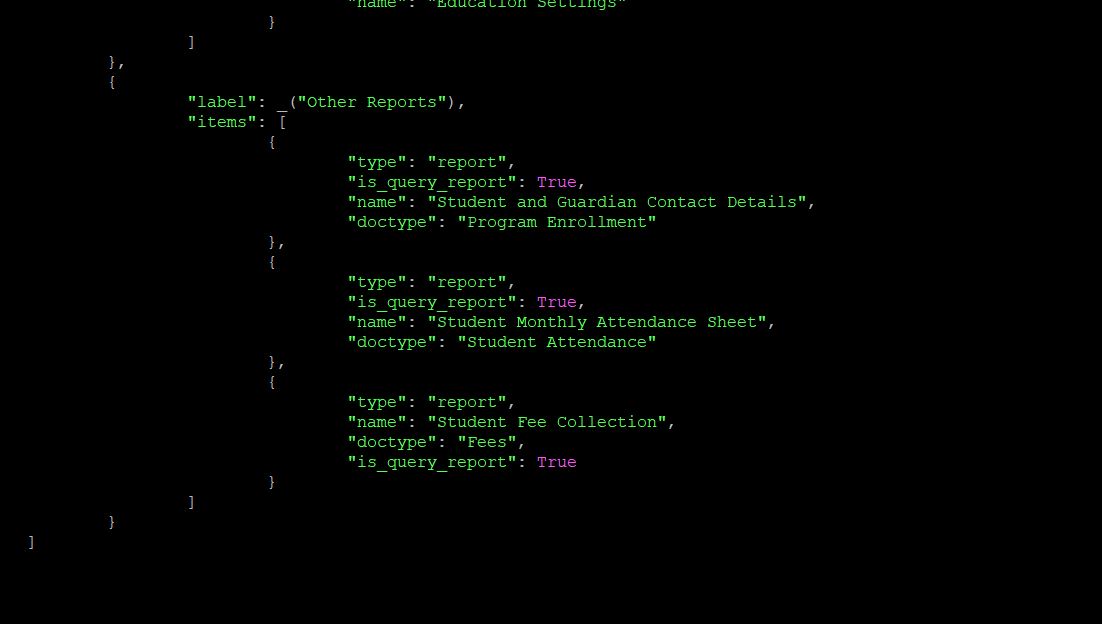Hi
I was wanting to create a “Students Attendance” report weekly/monthly and thought
that I would have to write something. After searching on the internet, I found a report
by typing in the “awsome” bar …reports…
then you find a "Student Monthly Attendance Sheet ". But this is not visible on the Desk.
then I found a discussion thread that suggests to change the “education.py” file to make
this report visible.
I seached on my system backend, for the file “education.py” and found a few. The one
was under …/config/education.py
In there I found sections that define all the visible modules in Education. The last of these
definitions is “Other Reports” … which includes the report I am looking for. So these reports
is in the education.py file but yet not displayed on the desk.
How do I make th e"Other Reports" section in “Education” visible.
Please if someone can assist me with this , then I don’t have to go to “Reports” to search for
this report.
Here is a screenshot of my education.py file that shows the “Other Report” definition.