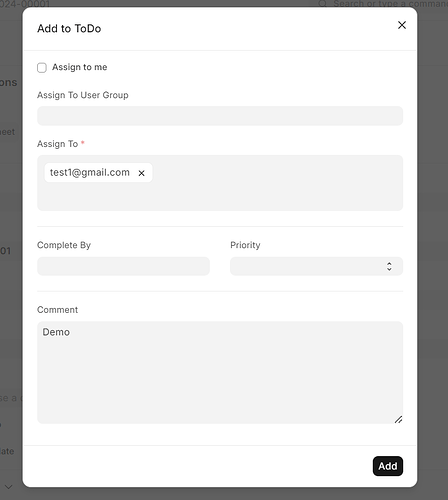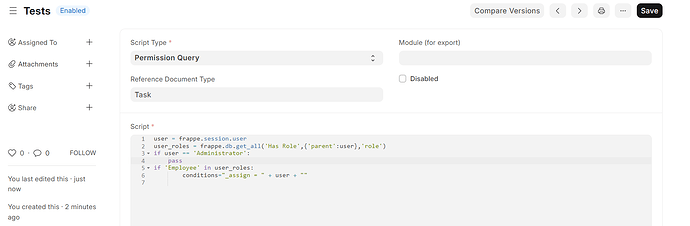@rik_sanchez go to task doctype there is one assigned to option in sidebar click on plus button on click on plus button pop will open you can add user to in assign to field.
first enable server script using this command : bench set-config -g server_script_enabled 1
create server script for permission query