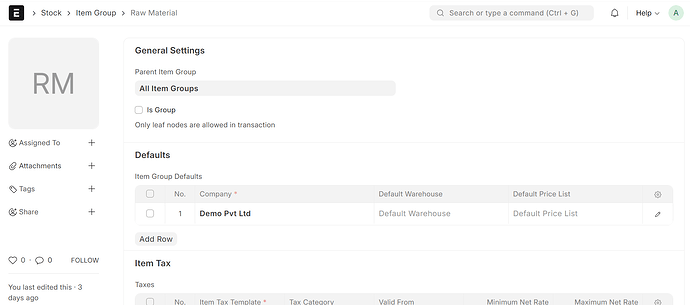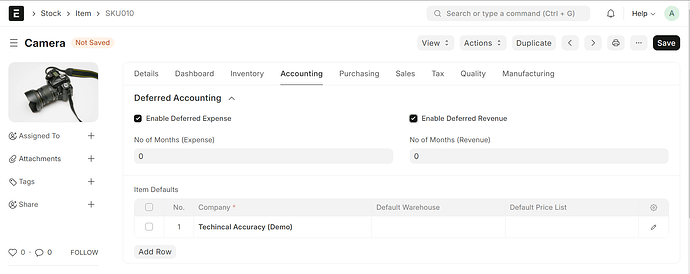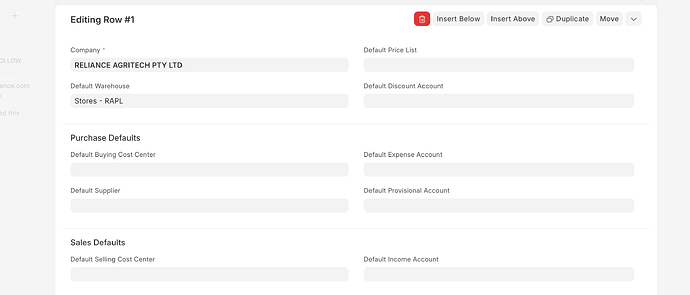Dear Fellow Experts,
I hope you all are doing great.
I am currently facing an issue with auto-mapping the Chart of Accounts for various item types in ERPNext. I have different types of items such as consumables, raw materials, services, semi-finished goods, and finished goods. For each specific item type, I need the relevant transactions to automatically hit the appropriate GL account upon Goods Receipt Note (GRN) or delivery.
I have referred to the ERPNext documentation, which suggested two options for mapping accounts:
1. Item-wise Accounting Setup
2. Item Group-wise Accounting Setup
The documentation advised me to enter accounts in the Accounting tab of each item under Deferred Expense or Deferred Revenue for both mentioned setups. However, when I enable the Deferred Revenue and Deferred Expense checkboxes, the system does not display the relevant accounting fields to map the appropriate accounts.
I have attached a screenshot for reference. Could you please guide me on how to resolve this issue and ensure that the correct GL accounts are automatically mapped to each item type during GRN, Delivery, Stock Adjustment, Inventory Transfer, Income/Revenue account, Expense account, Warehouse accounts etc.
Note: If I mised to mentioned any important relevant account kindly do provide guidance on that too
I look forward to your guidance.
Best regards,
Ikrama