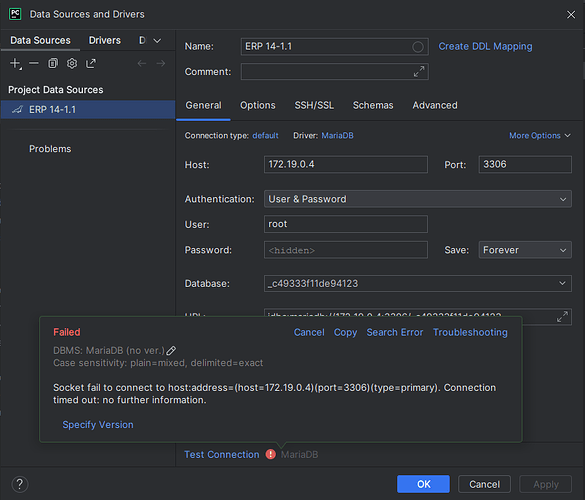Story:
I’m Using frappe_docker for the development its running in my local im using Windows 10 Pro OS. but when im using Ubuntu I will inspect the DB IP Address using this command
docker inspect <MARIADB_CONTAINER_ID>
I will get the container details I will connect through the IP. now I’m using the in Windows 10 Pro the DB us running but I can’t able to connect in the Pycharm after that I tried to ping that IP in Command Prompt the IP is not pinging but in ubuntu its pinging and working. In windows im getting this error.
DBMS: MariaDB (no ver.)
Case sensitivity: plain=mixed, delimited=exact
Socket fail to connect to host:address=(host=localhost)(port=3306)(type=primary). Connection refused: no further information.
Please help me how to connect the DB in windows using docker