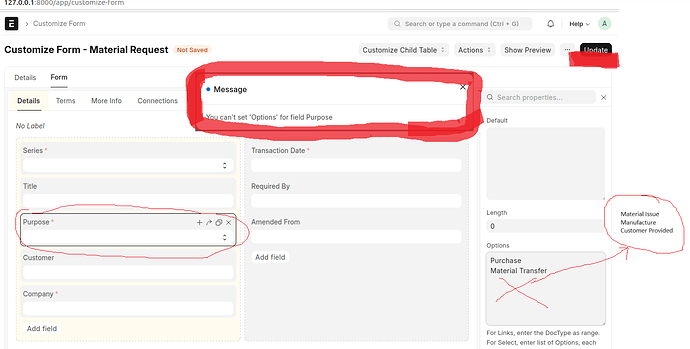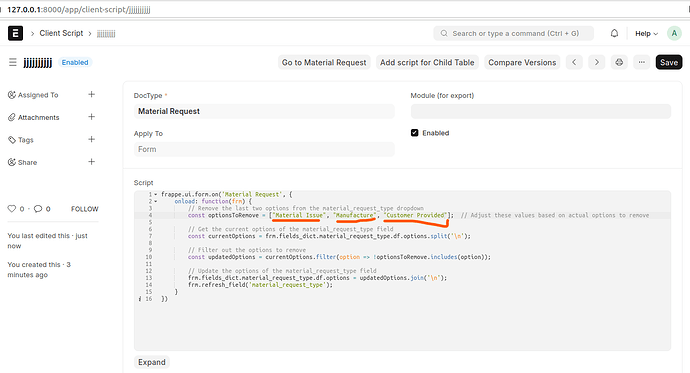when i go to “material request” customization and the “purpose” dropdownlist which contains 5 options i delete 3 options. then updating it will popup a message “You can’t set ‘Options’ for field Purpose” see the screenshot.
so what is a good option for doing such customization
This is definitely not recommended, but you can directly create a Property Setter which won’t have the same restrictions.
Changing the options of a Select field is, generally, a bad idea.
Is it in production mode?
its in developer mode
Use Property setter to change the field options
its already in customization form which is the same as its done in PROPERY SETTER
I found that a good and practical way of making customizations to standard forms without touching them directly is via Client and Server Scripts so in my case I just want to hide it from the view so for that I chose to add a Client Script as attached screenshot.
Seniors/experts, share your knowledge, if you find my way not practical and recommended let me and others to know the best approach.
This is fine for one or two fields. If we want to make this for multiple fields, frm loading takes etc time.
only for dropdownlist i used client script because via customization it was not allowing