In one of my doctype, there is no Menu Button or Three dot button except this one all other doctypes have the button. Any tips on how to visible it?
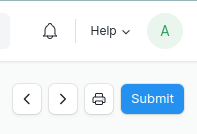
In one of my doctype, there is no Menu Button or Three dot button except this one all other doctypes have the button. Any tips on how to visible it?
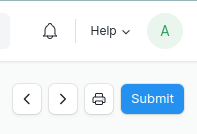
Hi @SanaullaHaq,
Please check it in doctype and go to the Form Settings.
If enable Hide Sidebar and Menu then disable it.
Then reload (Ctrl + Shift + R) and check it.
Thank You!
Thanks, it works, but I have seen an exception what is in some cases if Hide Sidebar and Menu is enabled then only the Sidebar is hidden but Menu is shown…
Frappe Framework: v14.36.1 (version-14)
Hi @SanaullaHaq,
That for, please apply the client script.
frappe.ui.form.on('Your DocType', {
refresh: function(frm) {
$('span.sidebar-toggle-btn').hide();
$('.col-lg-2.layout-side-section').hide();
}
});
Please set your doctype name in script.
Output:
Then reload (Ctrl + Shift + R) and check it.
Thank You!
sorry
i found it