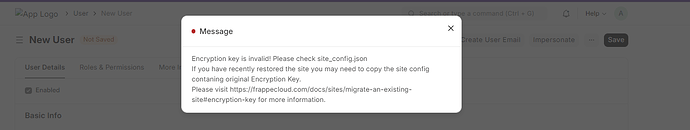When I am restore the backup file of my local server into production server is completed successfully, but when I try to create a User on the web interface of Frappe ERPNext, The below error msg shows when I Create a User on the “User” screen,.
Can any please help with to solve this error as "asap"..
#### Message
Encryption key is invalid! Please check site_config.json
If you have recently restored the site you may need to copy the site config contaning original Encryption Key.
Please visit https://frappecloud.com/docs/sites/migrate-an-existing-site#encryption-key for more information.
Hi,
You need to copy the Encryption Key from your local server site_config file to Production server site_config File.
Thanks,
Divyesh Mangroliya
@mangroliya Thanks for your reply. But, After copy and paste my old encryption_key to my new server also, I am getting the above same error,.
Please help me to solve this error, Now, I am workong on it,.
Please help me as ASAP..
Hi,
After updating site_config.json, did you restarted the server?
Try to restart using following command:
sudo supervisorctl restart all
Thanks,
Divyesh M.
@mangroliya Thank you again, Again the same encryption_key error showns,.
I tried sudo supervisorctl restart all cmd also, but the same error occurs,.
What should I do next to solve the error?..
Thank You,
Yogeshwaran.
Can you help me too i’m facing the same issue.
you mean we have 2 servers one is local means dev site and another one is live site means production site in both the server we have different encryption key is this the cause ?
Hi,
Are you restoring back of Development Server to Production server or vice-versa?
If you are using GitHub for transferring development to production, this scenario is not applicable to you.
Thanks,
Divyesh Mangroliya