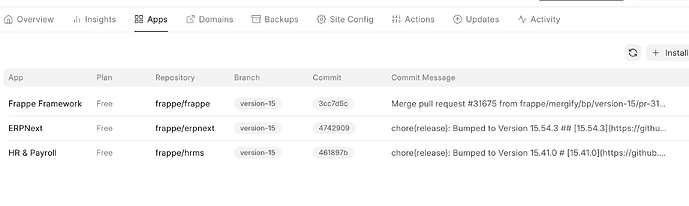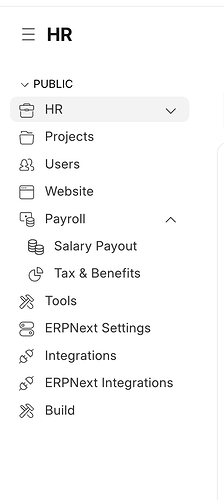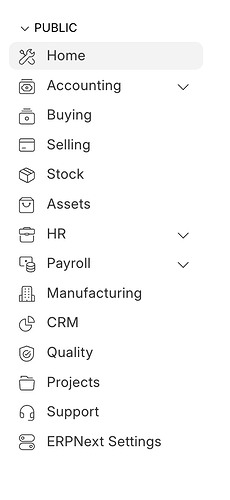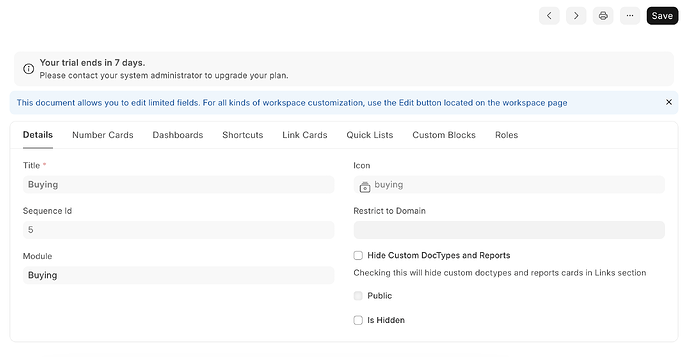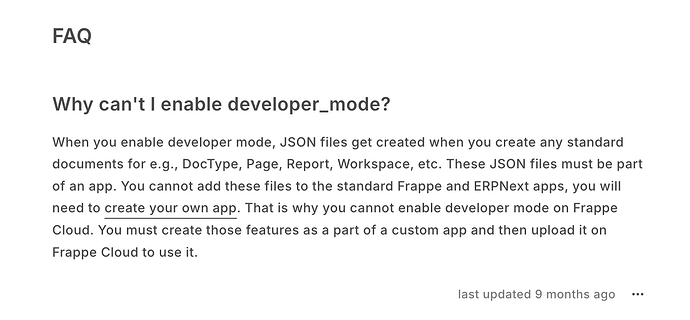Hi all, I’m using Frappe Cloud and already have ERPNext / HR module installed. But when I login (even with admin account) I can only see sidebar shortcuts that’re belongs to HR module, I couldn’t find any shortcut for ERPNext. Can you advise, thank you
I wanted to have these as well (getting from https://erpnext-demo.frappe.cloud/)
First check if ERPNext is properly installed or not, you can check it in About Section of Help Menu where all Installed Apps was Mention.
If not installed then install ERPNext.
And IF Install but still not visible, check the workspace List and Ensure that the Workspace which you want to see should not be hidden and if it is hidden then uncheck the is Hidden Chechbox for that workspace and then refresh and check.
Thank you, I’m able to see them in Workspace list. But somehow they’re not 'public’and I’m not able to change it as well
Enable Developer Mode from bench and then see is Public Option is editable or not.
I’m currently using it on FrappeCloud, and from the FAQ docs it seems like I couldn’t enable developer mode: Site Config
Customize the Workspace Doctype and set the ‘Public’ field checkbox to be editable (read-only: False). Is it working Now?