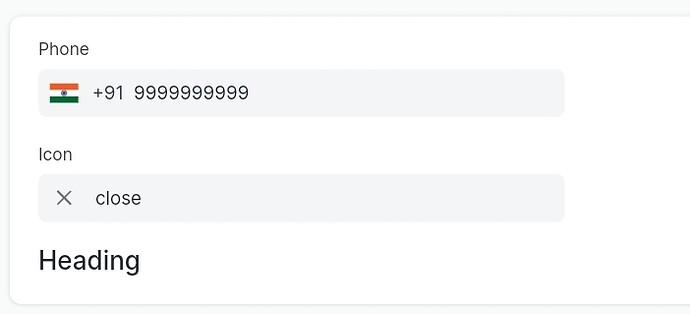The framework documentation at this url:
https://frappeframework.com/docs/user/en/basics/doctypes/fieldtypes
provides descriptions for 37 fieldtypes:
Data
Link
Dynamic Link
Check
Select
Table
Attach
Attach Image
Text Editor
Date
Date and Time
Barcode
Button
Code
Color
Column Break
Currency
Float
Geolocation
HTML
Image
Int (Integer)
Small Text
Long Text
Text
Markdown Editor
Password
Percent
Rating
Read Only
Section Break
Tab Break
Signature
Table MultiSelect
Time
Duration
JSON
But there is no documentation for the following 6 fieldtypes:
Autocomplete
Fold
Heading
HTML Editor
Icon
Phone
These can easily be found when opening /app/doctype/DocField on an installation, then check the “Options” of the field “Type” where they are listed.
So what are the ins and outs of these? Guessing only gets users so far. For instance: Does the Phone field provide mechanisms for verifications according to country prefixes, mobile numbers? Are there provisions for linking to phone infrastructure hardware? Etc. What’s the purpose of autocomplete? Duh, autocomplte. Of course. But then, there is autocomplete functionality in Link fields already. So what’s the matter with autocomplete field type?
And so on
Undocumented => guessing => getting lost in ambiguity of creative mind.