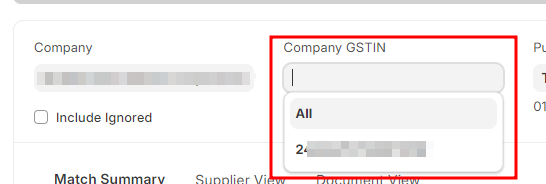Hello Everyone,
I’m trying to download 2B from Purchase Reconciliation Tool , but it showing message as ‘set the credentials for the specified GSTIN’ earlier it was showing ‘Missing/Incorrect Credentials’ , though details are accurate.
Because of this unable to generate E-Invoice as well.
Please help.
e-Invoice and Purchase Reco Tool have different APIs and are independent of one another.
Ensure your APIs are configured correctly for both e-Invoice and GST.
You could have a Multi-GSTIN Setup for Purchase Reconciliation Tool. Ensure you have set credentials for all the GSTINs.
You can check the list of GSTINs from the GSTIN Filter on the Purchase Reconciliation Tool
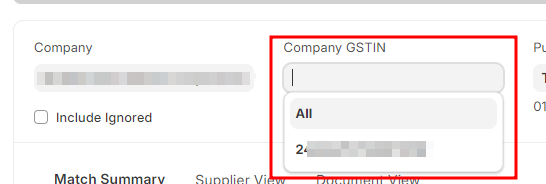
PS: For effective support, please use only one channel. Related Github Issue