Dear colleagues,
I have a strange sympton on an ERPNext: v10.1.13:
Despite the fact that the system shows total debit and total credit to be equal, the error message pops up. What is wrong? Thanks!
Dear colleagues,
I have a strange sympton on an ERPNext: v10.1.13:
Despite the fact that the system shows total debit and total credit to be equal, the error message pops up. What is wrong? Thanks!
Update on this: the error message is missleading. The root cause was that the EUR amount was entered, but the currency exchange rate had changed in the meantime. The debtors account was then checked against the open amount, which at that point had a different company currency amount.
Entering the “old” valuation (same EUR, company currency from SINV) has resolved the issue.
I encounter the same issue booking entries from last year with ERPN 15. How exactly did you solve this case?
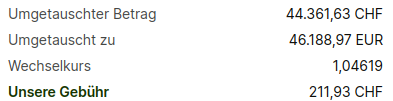
Your total debit must be equal to total credit, your case shows there is a difference of 427.27 difference, it won’t save if they are not the same
Yeah right. Why is the difference there and how can it be resolved? Date of posting is checked. The bank statement (below) is pretty clear and i somehow have to get it into the system. It reads:
credit CHF 44.361,63 from main account
debit CHF 211,93 to transaction fee
debit EUR 46.188,97 to customer account
The math is right:
(44361,63 CHF - 211,93 CHF) * 1,04619 = 46188,97 EUR
your credit is not equal to your debit according to your screenshot
Yes, ERPNext is calculating a wrong Debit.
Debit = Fr 44.788,90
Credt = Fr 44.361,63
Actual Debit is
Debit = Fr 44.361,63
Credt = Fr 44.361,63
How can this be solved?
It gets even wilder. Every time I recreate the case it calculates a different difference. What kind of gimmick is this? Sadly for the last days I was unable to find a solution.
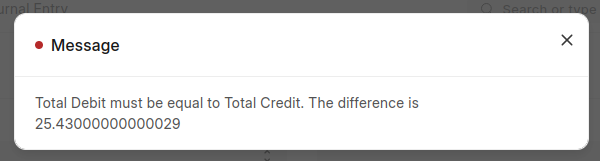
ERROR STILL IS THERE, the payroll entries are not working correctly because of this also.
ERPNext: v15.11.0
ERPNext Germany: v15.1.1
Frappe Framework: v15.12.0
Frappe HR: v15.10.0
Payments: v0.0.1
By clicking the gear icon on the top right we can include the exchange rate. But it is not working well enough. The accuracy is too low and only the exchange rate of the target account can be modified.
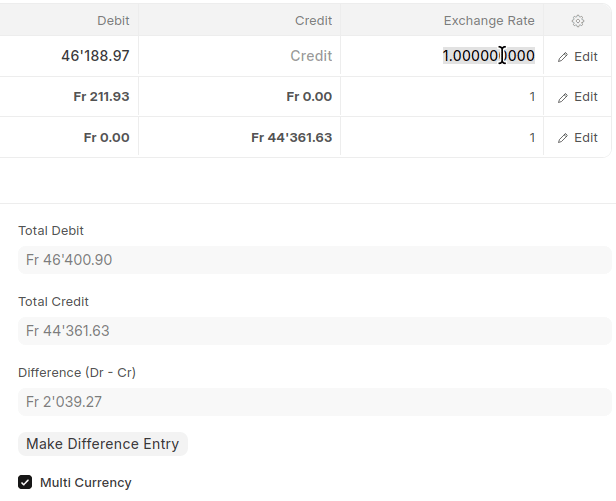
STILL THE SAME PROBLEM ON VERSIONS:
ERPNext: v15.35.1
Frappe Framework: v15.40.6
Frappe HR: v15.28.3
Payments: v0.0.1
unbelievable that something like this cannot be fixed by simply integrating a Rouding Differences account in the process by default.
There’s an unresolved but closed issue for this problem.
A workaround is to use single currency precision like so:
I’ve reopened the issue and suggested a solution to round-up amounts less than 0.01. Please upvote the issue on github linked below: